How to access the PLDT Home Fibr Router’s Full admin account? It’s been a while since PLDT sent emails or letters to their subscribers, informing them about their policy changes. The letter stated that to access the root admin of PLDT Home Fibr’s Modem/Router. The subscriber must sign the waiver first.
Advertisements
However, many are skeptical about signing the waiver, that includes me. It is simply because the waiver is so advantageous for PLDT. You read it
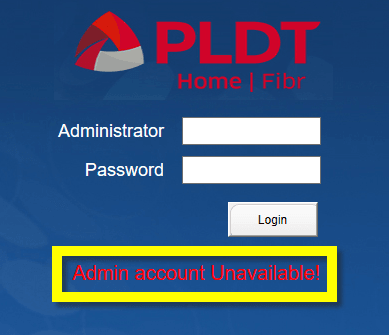
PLDT Fibr ONU Users
The policy change may not affect all PLDT subscribers because not all subscribers are advanced users that care about the Modem’s root access or PLDT Fibr Router adminpldt. However, for those advanced users, it’s a significant loss.
As one of the advanced users that struggle to access the PLDT Home Fibr adminpldt account, I tried to call PLDT for help to access the PLDT Fibr’s root admin again but to no avail.
Advertisements
So, I did some research and found a workaround to access the PLDT Fiberhome ONU Router’s adminpldt without signing the PLDT Waiver. These are the steps you need to follow:
⚠ Important Note: This will work only on PLDT Fiberhome ONU Routers.
Access PLDT Fibr adminpldt
First, we need the following:
- Know your PLDT Fiberhome modem-router’s software version ➔ https://youtube.com/shorts/aPmmrCQ0hcc.
- The correct URL ➔ (http://192.168.1.1/fh) of the PLDT Fiberhome Modem router.
- PLDT Superadmin username and password according to your router’s software version.
- PLDT adminpldt username and password based on your router’s firmware or software version.
⚠ Please take note of the information on the list above. We will need that URL, usernames, passwords, and the correct software version of your router.
Advertisements
➊ Now, open a web browser; in the web address bar, type 192.168.1.1/fh, or click this 192.168.1.1/fh to open the PLDT web login page. As shown in the image below.
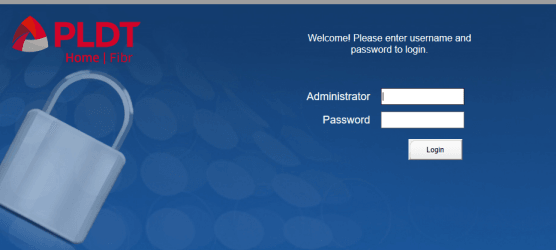
➋ Input the superadmin username and password according to your router’s software version, ➔ click the login button, or hit enter.
Enable Web Admin Switch
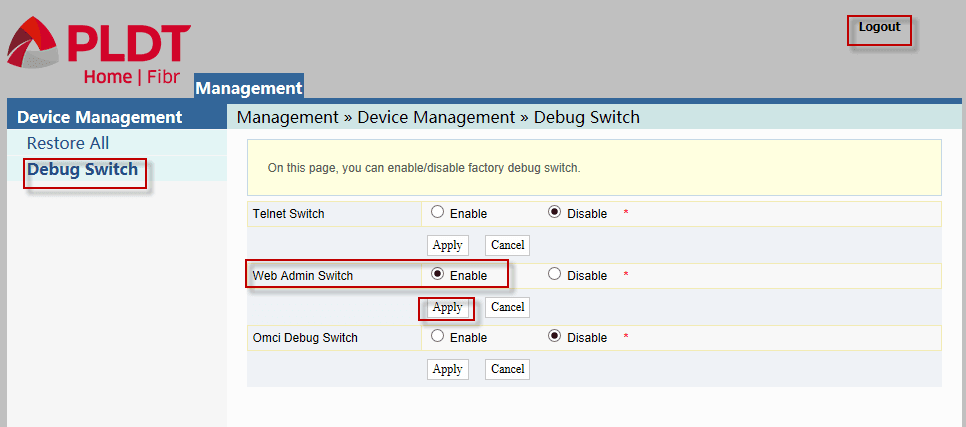
➌ Inside Device Management, select ➔ Debug Switch and Enable Web Admin Switch. Click ➔ Apply to save the changes ➔ Logout.
➍ In the web address bar, type or edit the URL from 192.168.1.1/login.html to 192.168.1.1/fh and Enter↩. Ensure that what you see on the web login page is Administrator and not Username, retype the URL 192.168.1.1/fh if necessary.
➎ On the login page, input adminpldt in the Administrator and the password according to your router’s software version. If you don’t know the password, check this link PLDT default adminpldt passwords. Then click login.
Congratulations!😉 You just accessed the adminpldt account of your PLDT Fibr Modem/Router. Do you find this post helpful? You are free to share this with your friends that encounter the same issue as yours.
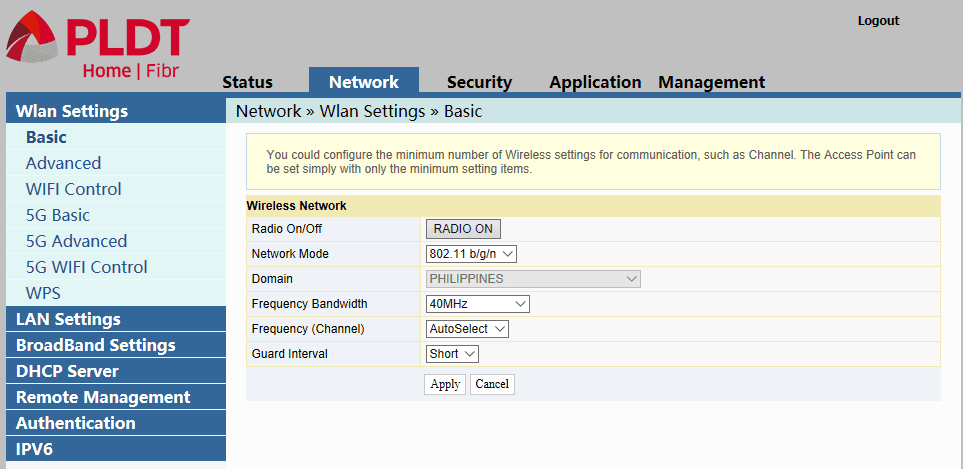
⚠ Important: To access the adminpldt account, please always enable the Web Admin Switch first.
If you fail to do so, you will not be able to access your adminpldt account. Instead, you will encounter the “Admin Account Unavailable” error.
Lastly, please keep in mind that accessing the adminpldt account of your PLDT Home Fibr also means responsibility. Please do not abuse it; know your limits. If you are not the owner or the paying PLDT subscriber, you should restrain yourself from getting access to it.

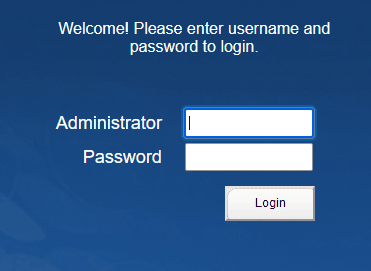
June 5, 2022 at 9:58 am
Instructions unclear.
You say “enter the first username and password” and then “enter the 2nd username and password” but not once did you mention in this article what those usernames and passwords are.
This particular article is not helpful, only makes the problem more confusing for idiots like me.
Thank you for the comment, I just rewrite the article, so tell me your thoughts.
You written it very well! Spoon feed na nga from the beginning to end.
I like how every detail is here.
Let me share a tip how it work on my case.
I have Old Iphone where in if I use the chrome browser all this instruction don’t work even in my desktop or laptop after going through all the settings!!AS IN LHAT GINALAW KO 😀
Since in my old iphone I can access the gui via safari browser only I use it to my advantage by following this instruction.
Nun nagawa ko na upto changing the user to SUPERADMIN access grabe hallelujah!
Okay so super excited ako eh kya again.
I follow Step 1-5 that the creator posted here.
He did not waste his time teaching wrong things! it’s a matter of reading comprehension word by word balikan nyo kung naguluhan kyo.
If you can not follow his instruction do not attempt to do this in your modem or you will mess it up for good lol!
Again I follow Step 1-5 with my old phone but updated browser of safari.
This step only works depending on OS/Device/browser this three factors made significant variance when I was doing it myself.
I find this post very helpful if you know how to comprehend as in.
Again don’t try these if you can not follow!!!!
Thank you creator! I did this and now have full access to my superadmin without the waiver 🙂 so Happy 🙂 also I manage to follow your another post for activating other LAN ports it also works super! then followed your post for MAC filtering haha ayown wla na internet kapit bahay palibre sken eh haha 🙂
May i know the superadmin username and password for Skyworth HS8871 modem
Sir what is thye second username and password? i cannot find it po.
Goodday! Sir, do you have adminpldt credentials for RP2740?
I had superuser password and adminpldt password and setup MAC filtering in Feb 2021, due to hackers.
Now I need to add more MAC filtering rules for my new devices. Superuser to enable Webadmin works but adminpldt password is no longer valid, do you know why?
Is there a solution?
Modem is HG6245D fiber.
Thanks.