PLDT Firmware update
PLDT Fibr Router RP2631 software version and HG6245D version RP2602 is PLDT’s latest update on its router’s firmware. If you read my previous post, PLDT strikes again, from where I discussed how I lost my adminpldt access. IF you are still able to access your PLDT router, it means the update has not reached your area yet. But expect to lose your access in the coming days.
Advertisements
Is there a way to stop the PLDT Firmware update?
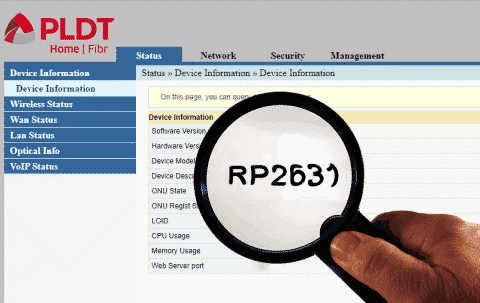
There are some people in forums online who said that to stop PLDT from modifying our routers we should turn off
So, as of this time, there is no way to stop PLDT from updating our routers’ firmware. In my opinion, I don’t think it’s right to prevent them from doing so. The only thing that I don’t understand about this update is, the login credentials have been changed.
It seems like PLDT is trying to block subscribers from accessing their Gateway (modem/router). I hope that’s not their motive.
Advertisements
They don’t even inform their subscribers about the update, no email, no letter, no text, and no public statement.
Enough for that, let’s move on to the reason why you are here and that is to access your router RP2631 version and HG6245D version RP2602. Both Firmware version shares the same credentials.
There are two solutions to regain access to the PLDT
The absolute solution to access adminpldt forever is to sign the waiver which I will be posting the soonest possible. You can read the waiver here.
Advertisements
What’s new with PLDT Fibr Router RP2631 update?
The first thing I notice (PLDT
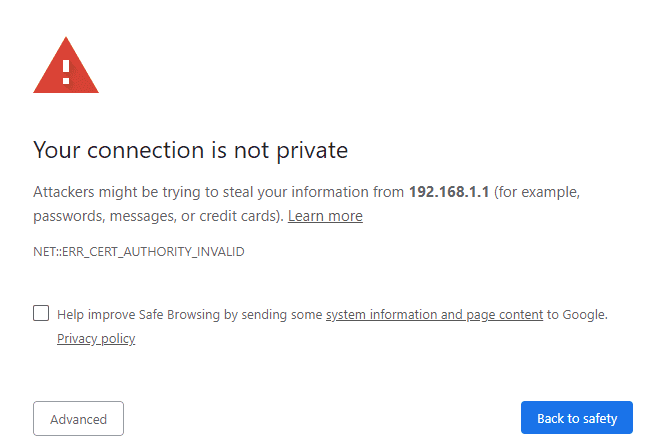
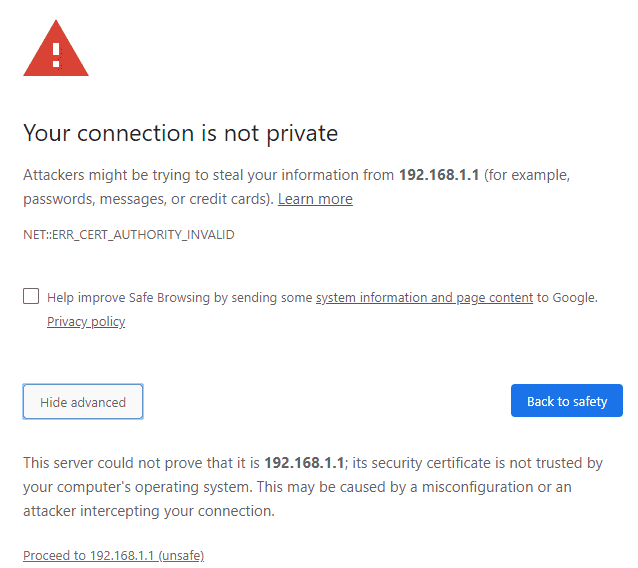
If you are using Firefox, you may get this error “Warning: Potential Security Risk Ahead”. To proceed, just click the “
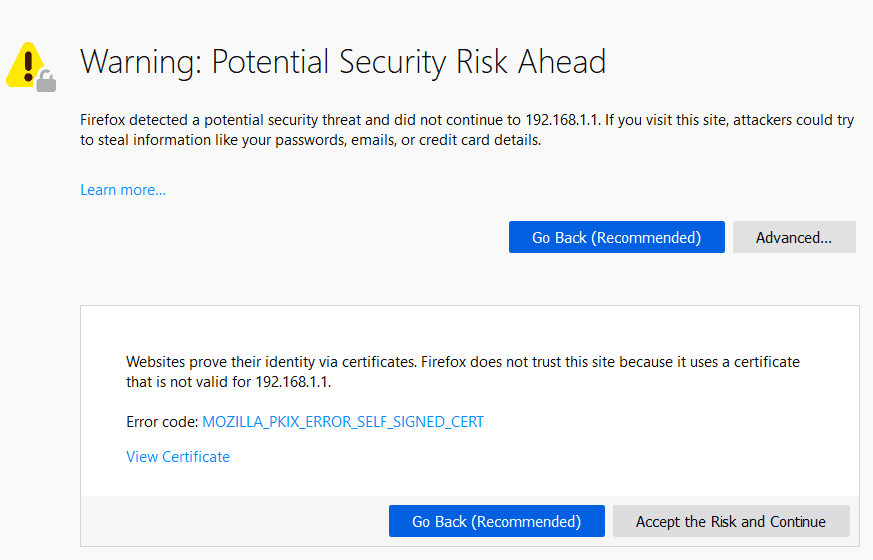
For Microsoft edge users, you may get this kind of error “this site is not secure”. All you have to do is to click the “ Go on to the webpage”.
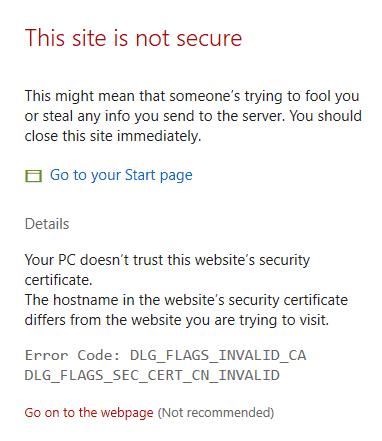
PLDT Fibr Router RP2631 new passwords and usernames
- Click here -> PLDT RP2631 Superadmin username and password
- Get your adminpldt in this link -> PLDT RP2631 adminpldt username and password
Reference: pinoygeeks.tk

Where can I download this firmware?
Hello sir
Sa akin po kasi lumalabas account not available , wala ako laptop or pc, kaya dito lang s cp ako nagtatry mapasok super admin, pldt home fibr kmi ang gsto ko lng magkainternet fin ibang ssid TIA
Pano po ibahin range nung wifi?
Please stay tuned lang po, gagawan ko yan ng post para clear ang explanation. Salamat sa pag bisita.
Ayaw na po gumana ng password palagay nyo po binago na naman ng PLDT?
So far, po ay hindi pa naman.Ano po ba ang error?
Ako po, sir, nakakaabot hanggang ma-enable ang web admin switch.
Ito ang steps na ginagawa ko after ma-enable.
1. Apply
2. Log out
3. New tab (close previous one) then open 192.168.1.1/fh
4. input secondary
(adminpldt and z6dUABtl270qRxt7a2uGTiw)
ang error na lumalabas ay “Username or Password Error!”
Hello have you tried the telnet stuff How to access PLDT Fibr using TelNet?