
As part of PLDT’s routine, they are now once again updating our PLDT home Fibr router’s firmware. It’s mind-boggling, whether it is for security patch or user restriction update? Because now the old password will not work anymore.
Advertisements
So, what can we do? Nothing, but to find a way on how to access PLDT Fibr RP2646 adminpldt. I am a believer of “Will Power,” where there’s a will there’s a way.
I started my search a week ago, on the internet, and offline as well. Fortunately, I found a way to access PLDT Fibr RP2646 and not only that, but this credential will also work on RP2662 and RP2684. You want to know how?
Before I continue, I want to tell you that this is only temporary. The best thing to do to access your PLDT Fibr RP2647 router permanently is to sign a waiver from PLDT.
Advertisements
Disclaimer: All information provided on this post is for informational and educational purposes only. Strictly for PLDT subscribers only. The site and author are no way responsible for any misuse of the information.
How to access PLDT Fibr RP2646?
1Open a browser, in the address bar type 192.168.1.1/fh . If you encounter privacy error please refer to this guide: access PLDT Fibr RP2631.2 In the PLDT user interface type the following;
- Get your Superadmin here -> PLDT RP2646/RP2684 Superadmin
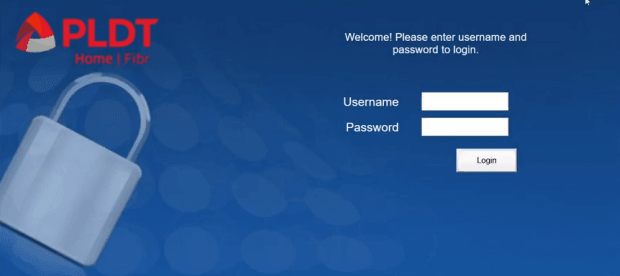
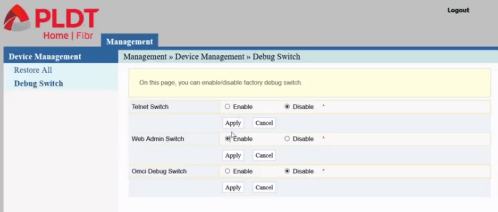
4 In your browser re-type the 192.168.1.1/fh . Why re-type? In most cases if you don’t re-type the URL after you logged out from the Device management/Debug Switch the username and password will not work.
Advertisements
5 Please keep this in mind that the firmware update did not change your previous adminpldt password , you can still use it. The adminpldt password is still the same. Unless otherwise, you are using the default password.
- Get your adminpldt here -> RP2646/RP2684 adminpldt password and username
6 If you don’t remember your password, please refer to this guide: How to access PLDT Home Fibr router using Telnet?
Do you have any questions or suggestions? Please feel free to comment below. For those using the RP 2647 please confirm if this guide works for you.

May I ask how to enable WIFI MAC Filtering on PLDT Home Fibr with Software Version RP2646?
You may check this https://www.youtube.com/watch?v=Y1uDNdHy1oY
My mac filtering didn’t appear to my firewall, version of 2606
You need an adminpldt account https://www.techchore.com/access-pldt-fibr-adminpldt/
Hi po meron ka po firmware RP2613?
Please help me how to access administrator and password gusto ko mkapasok jan Ang dami nka connect sa internet ko gusto ko e blocked Yung unfamiliar please help me po
What is your router’s brand, model and software version?
adminpldt 2631/2646
z6dUABtl270qRxt7a2uGTiw / 1234567890 (this passwords doesn’t work)
also when typing “get web admin username adminpldt” in telnet, it says Unkown Command. So theres no way of getting the password.
-RP2646
Can you please show me the screenshot of the whole CMD?
https://imgur.com/BSjeT4q
Here it is.