
As a PLDT subscriber, you need to know the PLDT default password of your Modem/router to gain access to your PLDT router’s settings. Moreover, it will not only give you control over your router’s settings and internet connection but secure your LAN. For example, if you want to change your PLDT WiFi password, set a Firewall, URL Filtering, Mac Filtering, etc.
Advertisements
So, take your time to scroll down below and get the default password for your gateway’s model and brand.
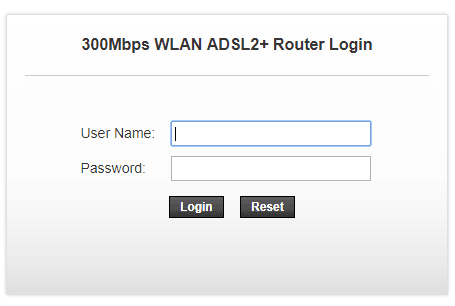
PLDT Default password
So, let’s start with this oldest default password and username that’s still in use today. This PLDT primary admin password will help you access the necessary settings of your modem/router. However, not all features are present in basic admin, like port forwarding and other advanced features. Nonetheless, this admin username & password will work on all PLDT DSL, VDSL, and PLDT Fibr routers. It’s a good consolation, at least.
PLDT Basic Admin
PLDT IP Address: 192.168.1.1 or https://192.168.1.1/login.html
Admin PLDT Username: admin
PLDT Admin Password: 1234 or admin
For other PLDT products such as; Ultera and Smartbro, each has its unique admin usernames and passwords.
Advertisements
💡 Tips: The Ultera WiFi modem/router has unique IP addresses from all PLDT products. These are 192.168.15.1 and 192.168.22.1.
PLDT Ultera Admin
PLDT Ultera White 4G LTE Gateway (Greenpacket OT-350)
Ultera IP Address (router settings): 192.168.1.15
Username: homeultera
Password: homeultera
Ultera IP Address (WiFi settings):192.168.22.1
Username: homebro
Password: homebro
PLDT Ultera Black Modem/Router
IP Address: 192.168.22.1
Username: voip
Password: 1234
Advertisements
PLDT modem/router’s adminpldt password
Adminpldt is an administrator account that has more rights compared to basic admin. It is helpful for advanced users. If you are someone who wants total control of your router, this is for you. Furthermore, these are some things that you can do with your adminpldt account, port forwarding, VPN, website blocking, changing DNS, changing the PLDT router’s IP address, and a lot more.
Baudtec, Prolink, Huawei, Fiberhome ONU GPON, ADSL, VDSL, iGateway, Arcadyan, Speedsurf, Zyxel, ZTE, Kasda, and Tenda modems/routers.
IP Address: 192.168.1.1 or https://192.168.1.1/login.html
Username: adminpldt
Password: 1234567890 or 0123456789
PLDT Superadmin Username and password
Superadmin is a Device Management account that has only four features (restore all, enable/disable of TelNet switch, web admin switch, and Omci Debug switch) but is crucial.
⚠ Important! To all PLDT ONU modem/router users, You will never be able to access adminpldt if the web admin switch in the Debug switch is not enabled. It will return an “admin unavailable error.”
ONU Fiberhome AN5506-04-FAT (RP2662), AN5506-04-FA (RP2646), & AN5506-04-F (RP2684) modems/routers.
IP Address: https://192.168.1.1/fh
Username: f9!6b1e1rhO3es~u!p@e#r$a%d^m*i(n
Password: s)f_U+h|g{u@5h2o1q0b1l
PLDT ONU Fiberhome AN5506-04-FA (RP2631) and HG6245D (RP2662) firmware version | 2020.
IP Address: https://192.168.1.1/fh
Username: f~i!b@e#r$h%o^m*esuperadmin
Password: s(f)u_h+g|u
ONU PLDT Fibr AN5506-04-FAT, AN5506-04-FA (RP2627), AN5506-04-F (RP2658)software version | 2019.
IP Address: https://192.168.1.1/fh
Username: fiberhomesuperadmin
Password: sfuhgu
ONU Black Fiberhome AN5506-04-F (RP2613) firmware.
IP Address: https://192.168.1.1/fh
Username: admin1234
Password: admin1234
New Adminpldt IP addresses and passwords
Since 2019, PLDT has aggressively changed its modem/router’s passwords and IP addresses via OTA (Over-the-air) firmware update. Consequently, the only one that remains the same is the username, which is still adminpldt. But don’t worry, we’ve got all the latest PLDT Modem/Router admin username, and password lists 2021.
PLDT Fiberhome ONU Modem/Routers
Fiberhome AN5506-04-F, AN5506-04-FA & AN5506-04-FAT | RP2649, RP2740, RP2804, and RP2811
IP Address: http://192.168.1.1/fh
Username: adminpldt
Password: z6dUABtl270qRxt7a2uGTiw or Mj5UI3OPr9vYq8bCxl1rV50E
Fiberhome AN5506-04-F (
RP2613/RP2658),AN5506-04-FA (RP2627) & AN5506-04-FAT
IP Address: http://192.168.1.1/fh
Username: adminpldt
Password: 6GFJdY4aAuUKJjdtSn7dC2x
Fiberhome HG6245D RP2602, AN5506-04-FA (RP2631/ 2646), AN5506-04-FAT (RP2662) & AN5506-04-F (RP2684)
IP Address: https://192.168.1.1/fh
Username: adminpldt
Password: z6dUABtl270qRxt7a2uGTiw
💡 NEW: Fiberhome HG6245D RP2740, RP2804, RP2811, & RP2841
IP Address: https://192.168.1.1/fh
Username: adminpldt
Password: Mj5UI3OPr9vYq8bCxl1rV50E
PLDT Fiberhome HG180v2
IP Address: http://192.168.1.1/cgi-bin/enablesuser.cgi?enable=1 or https://192.168.1.1/fh
Username: adminpldt
Password: 3UJUh2VemEfUtesEchEuSHA
PLDT HUAWEI Modem/Routers
Huawei HG8245A,HG8245Q, HG8245U, HG8145V & HG8145V5
IP Address: http://192.168.1.1
Username: adminpldt
Password: 1234567890
Huawei HG8245A, HG8245Q, and HG8245U
IP Address: http://192.168.1.1
Username: telecomadmin
Password: admintelecom
Huawei PLDT Home Fibr HG8145V5, HG8245U, & HG8245Q
Default IP Address: https://192.168.1.1/admin.html
username: adminpldt
Password: AC2DIU7QW3ERTY6UPAS4DFG or 1234567890/0123456789
PLDT ZTE Modem/Routers
Default IP Address: https://192.168.1.1/ZTE
username: adminpldt
Password: 8DEYu5BrtHePtfhRsuTnYHN
BAUDTEC Routers
Baudtec RN243R4-A6
IP Address: http://192.168.1.1/super.htm
Username: adminpldt
Password: qVuUKLmCJJhCF4YY3x9xqJy
Baudtec RN104VR4GCH-2S-A3
IP Address: http://192.168.1.1/admin/super.asp
Username: adminpldt
Password: qVuUKLmCJJhCF4YY3x9xqJy
Baudtec Bizbox
RN104R5GCH2-A0
IP Address: http://192.168.1.1/ or https://192.168.1.1/
Username: adminpldt
Password: !@QWaszx#$ERdfcv%^TYghbn
PROLINK Modem/Routers
Prolink PRS1241B
IP Address: http://192.168.1.1/pldtadmincel.htm
Username: adminpldt
Password: 8d32f84964abbc7a6097e43
Prolink
PRS1841U
IP Address: http://192.168.1.1/admin/pldt.asp
Username: adminpldt
Password: 8d32f84964abbc7a6097e43
XYXEL Gateway
Zyxel amg1302-t10d
IP Address: http://192.168.1.1/p1d+zyx31%059@dmin
Username: adminpldt
Password: zoxm41upyj/3wj/3g42j4wk
Zyxel Bizbox VMG3926-B10Bd
IP Address: http://192.168.1.1/
Username: adminpldt
Password: apyn52vqzk/4xk/4h53k5xy
Zyxel VMG1625
IP Address: http://192.168.1.1/p2d+zyx31%060@dmin
Username: adminpldt
Password: !@QWaszx#$asdgh56TYghbn
ULTRA White
Ultera White (Greenpacket), Arcadyan, iGateway, and PLDT Home Prepaid WiFI
Greenpacket WN-600 (White Ultera Indoor Unit router)
IP Address: http://192.168.22.1
Username: allgreen272493
Password: winpacka
Arcadyan VR9517PAC22-A-PP
IP Address: http://192.168.1.1/arcadmin
Username: adminpldt
Password: 4dg37skj81rs6ytuc2cxp0a
iGateway
ADSL GA0.ET263-4
IP Address: http://192.168.1.1/TelPlusAdmin
Username: adminpldt
Password: 5dPf49F1e6L8f4cD0e0UTTW
PLDT Home WiFi R051
IP Address: 192.168.1.1 or pldthomewifisettings.net
Username: None
Password: pldthome
What if you don’t know your PLDT Gateway’s IP Address?
➊ Open a command prompt by going to Start, Accessories, Command Prompt (Windows 7 & 8 users) for (Windows 10 users); you may click the Windows logo/start menu, all apps, Windows system, and Command prompt.
💡 Tips: You may press Windows logo+r then type cmd for faster access.
➋ Once it’s open, type ipconfig/all. Look for an Ethernet adapter and find the DHCP Server or Default Gateway. It must be your PLDT modem/router IP address.
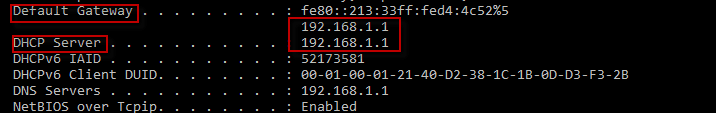
➌ Input it into your browser, and you should be able to see a login prompt. Type your PLDT Default Password and username to gain access.
What if you still cannot access your PLDT mode/router despite all of the methods above? In that case, feel free to contact the PLDT support team. For a faster response, it is suggested to visit the nearest PLDT office in your local area.

December 2, 2023 at 5:59 am
Meron na-naman po new modem si PLDT, Prolink PGN6401V
Baka meron po kayong password.