Recently, PLDT seems to use a Huawei router for the new PLDT Fibr subscribers. I am not sure if they stop using the ONU router, but the trend is most new PLDT Internet subscribers received Huawei router. Although, it may just depend on locations.
Advertisements
Is this good news? Previously, ONU routers, are a bit of a headache for those not so techie about setting up routers. You have to access the Superadmin and adminpldt to configure the router like enabling the LAN ports.
Yes! By default, LAN ports 2, 3, and 4 are disabled. Don’t ask me “why?”. I don’t understand either. The good thing is to enable Huawei LAN ports; all you need is adminpldt account. If you don’t know how to access it, follow this guide, how to access PLDT Huawei admin and adminpldt.
Enable Huawei LAN ports
🎦 I want a video tutorial | https://www.youtube.com/watch?v=jWF2gkMsZaA
Advertisements
① Inside PLDT Huawei router’s web adminpldt interface ➔ Navigate to WAN.
② WAN Configuration ➔ click the “TRO69 Internet” in the middle.
③ Binding options ➔ using your mouse check LAN 2, LAN 3, and LAN 4.
💡 TIPS: Depending on PLDT Huawei router’s model and firmware version, there were times that you will not be able to tick the LAN 2.
Advertisements
④ If this things happen, ➔ go to LAN tab ➔ tick the LAN 2 or whatever the uncheckable ports are.
⑤ Go back to ➔ WAN tab ➔ WAN Configuration ➔ TRO69 Internet.
⑥ You will now be able to check the LAN 2 or any uncheckable LAN ports.
⑦ Click the apply button to save the changes.
Do you find this guide helpful? Are you using PLDT Home Fibr ONU router or Huawei router? If you are using PLDT Huawei, what is your experience? Share it with us by commenting below.

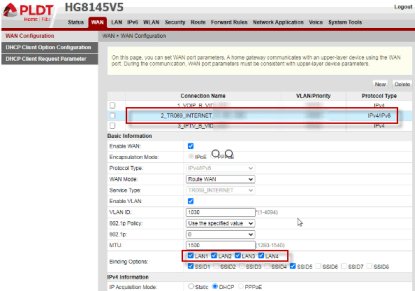
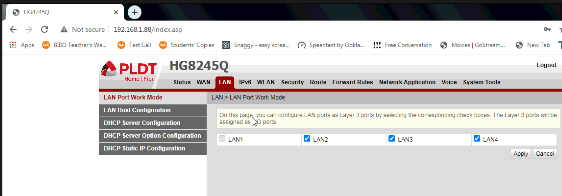
March 13, 2022 at 5:47 pm
Hello my HG8145V5 doesn’t have the feature LAN Port Work Mode.
does mine have this feature? thank you!
Yes, Sir, you must have that feature; send me the image of your settings on Kuya IT FB page https://www.facebook.com/kuyaitofficial/.
The port is already bound.
matapos ko pong i check ang 2,3,4 lan port then clcik apply ito po ang lumalabas ano po ang dapat gawin salamt po
can you also limit one of those ports? i mean set bandwidth limit on the ports? thank you
It seems that Huawei doesn’t have those features po.