
Change PLDT Fibr admin password
Why we should change PLDT Fibr Admin password? How important it is? Do we really need to make a change?
Advertisements
Fibr admin password is different from your PLDT Fibr WiFi Password. If we talk about the admin password, it means the router’s password. The one that we use to login into our PLDT router’s dashboard.
Why Change PLDT Fibr admin password?
I think these are the (2) two most reasonable reasons to change PLDT Fibr admin password.
1SECURITY – We all know, how important it is to change a password, not just on our PLDT Fibr admin password. But even on our email, social media account and so on.Advertisements
If we modify our PLDT Fibr admin password, it will give us a sense of security. Why? Because if we use the password that PLDT generated for us. We don’t have the assurance that nobody knows about it, except us. Am I right?
The bad news. PLDT generated exactly the same admin passwords for each routers that has the same brand and model, respectively. So, it seems we really need to replace our PLDT Home Fibr admin account password. To keep our router and network safer.
2MAKE-IT-EASY-TO-REMEMBER – Personalized password is better than the generated one. It will be easier to remember because you’re the one who made it, and you can make it more secure. As for me, I am more inclined to make a “sentence password” rather just a “word” or “alphanumeric combinations”.3 Types of Home Fibr admin account
How to change each password?
1 Fibr Super admin password – We don’t have an option to change the password of this superadmin account. This has very limited settings but crucial to our router’s accessibility.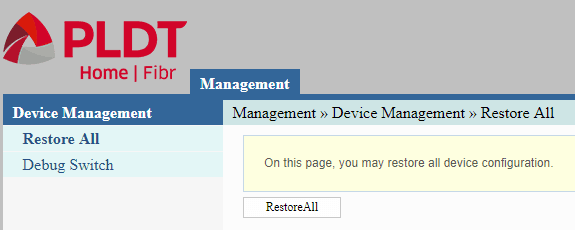

To change the password on Fibr adminpldt account you need to login into your router.
- By opening a browser and type the I.P address http://192.168.1.1/fh.
- Go to “Management” tab -> “Maintenance“.
- Type in your old password, default password or the 15 New PLDT Router/Modem password.
- Then, input your desired new PLDT Fibr admin account password.
- Confirm it and click “Apply“.
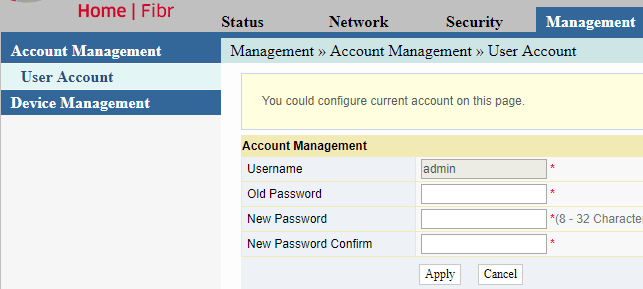
- Go to 192.168.1.1 using your browser.
- Input your login details on the given box (admin & 1234).
- Navigate to “Management” -> “User Account”.
- You need to input your old password.
- Then your desired new password and click “Apply“, for the change to take effect.
Now, you have successfully changed your PLDT Fibr Admin account password. If you have questions or suggestions, you are free to leave a comment below.

March 7, 2021 at 9:03 pm
Bakit pp ayaw maedit nung username sakin
Sir, paano kung nakalimutan mo na yong admin username and password.. paano ba ibalik sa default username and password?
Please help tnx..
fiberhome GPON ONT model AN5506-04
Reset mo nalang Sir.
hi po, pano po ang pag reset?
sir matanong ko lang po ..bat po yung pldt home fibr(black) namin ang default ip nya is 192.168.0.1? …na try ko na lahat2 na default username and password pero hindi parin ..patulong namn po
Sir,
Kapapalit lang ng router namin from DSL to FIBRE, pero pag nilalagay ko ang bagong password, nag-e-error sya at sinasabing OLD PASSWORD is wrong? san ko kaya mahahanap ang old pw na yun? to think bagong modem ang binigay sa amin ng PLDT? Pwede bang ma-reset yun to the default settings?
Hahahaha! It’s weird! Pero anyway, ayaw ko ng tanongin kung ano ang ginawa ng tech nila if totoo ang sinabi mo Sir. Pero try mo nalang na reset Sir, wala namang problema.