
Today we are going to access the RP2613 PLDT Fibr router. It is another model, software version and color. Please be informed that PLDT also has a White version of 2613. This guide is only for the black one (AN5506-04-F 2613).
Advertisements
We don’t have information yet about the white modem. But don’t worry in the event that we have the new credentials we will keep you posted. If not, we will find a new way to help you.
Access RP2613 PLDT Fibr
Okay, let’s focus on this one first. Are you ready? Let’s get started.
1 In your computer or smartphone, open a browser (Google chrome, Mozilla firefox, Opera, Safari and so on). 2In the browser’s address bar, type 192.168.1.1/fh and, hit enter . You will see that the URL has changed to 192.168.1.1/login.asp. Nevermind that just to proceed to the next step. 3In the login box copy and paste the RP2613 credentials accordingly. Then click the login button .- Username: admin1234
- [Password: admin1234
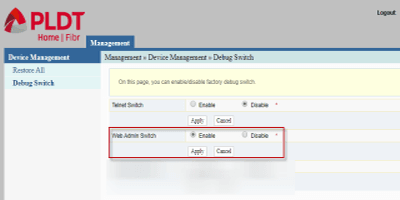
- username: adminpldt
- password: 6GFJdY4aAuUKJjdtSn7dC2x
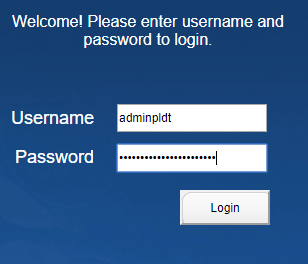
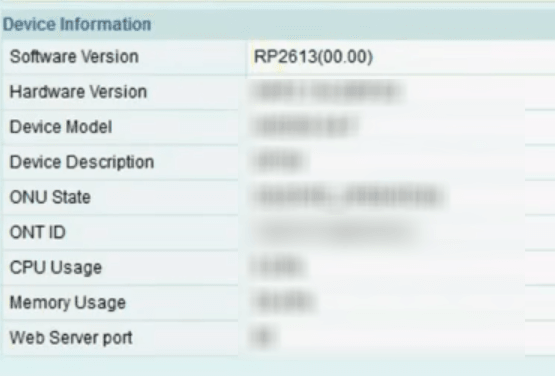
I can’t log in
For those who weren’t able to log in make sure to re-type the URL or else the password will not work.
I did that, but still, it doesn’t work! Okay, if it says username or password error, there is a big possibility that your router is not using the Latest PLDT admin default username and password | 2021. Please use your own or old password.
If you are not the one who changed the password kindly ask your family member who also access the router.

March 5, 2021 at 8:04 am
Hi, do you have na po ba Superadmin User Name & Password for the RP2613 Model HG6245D White Modem/Router.
Thanks po
You can get it here https://www.techchore.com/pldt-default-password/