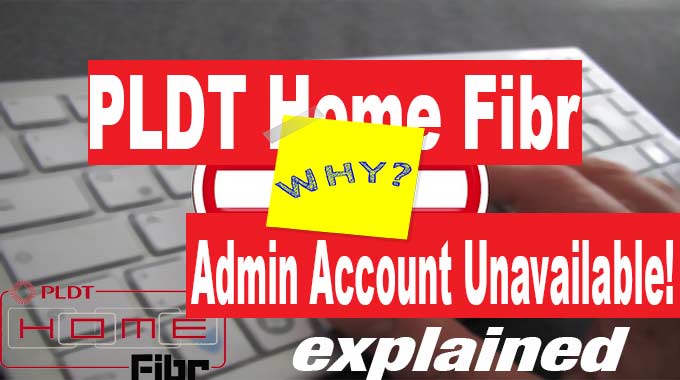
PLDT fibr admin account unavailable. What is this all about? If you are a PLDT subscriber, you may encounter this message when you try to access your PLDT router.
Advertisements

8 easy steps to access PLDT Fibr Router adminlpdt account without signing a Waiver
As a paying subscriber, accessing our Modem/router is one of our privilege if it’s not a right. So, why then, we encounter Fibr admin account unavailable error?
PLDT new policy
On my previous posts, adminpldt not working anymore | SOLVED and 15 new PLDT default passwords and usernames that works |Updated, I explained there that PLDT made changes on their policy.
Advertisements

Adminpldt not working on PLDT Home DSL | Solved
And one of that policy is the restriction of Fibr adminpldt account. Unless, the subscriber signs a Waiver, the PLDT Fibr account will become unavailable.
But for the benefit of all PLDT Home Fibr users, I wrote a post, 8 easy steps to access PLDT Fibr Router adminpldt without signing a Waiver to bypass the Fibr admin account unavailable issue.
Fibr admin account unavailable reasons
Ok, PLDT change their policy that’s the reason. Right? I think, the biggest question is: Why PLDT changed their Router access policy?
Advertisements

15 New Default PLDT router admin passwords 2019 (UPDATED)
What is the problem they encountered that resulted to the change of policy? Well, PLDT did not disclose the real reason. They didn’t even bother to inform their, (according to them) valued customers.
However, rumors circulated all over social media outlets, forums and other online sources that there was a security glitch.
I saw one comment that allegedly states, “it is possible for PLDT advance users to speed boost their internet speed if they can access the Fibr admin account”.
Is that enough reason for PLDT to make PLDT home Fibr admin account unavailable to all subscribers? Isn’t it their responsibility to secure their internet service at all cost without removing their subscriber’s access privileges.
What PLDT did to make PLDT home Fibr admin account unavailable
They deliberately disabled the “Web Admin Switch” of PLDT Home Fibr Router. As what I have observed, the process of disabling it, is not manual but automatic.
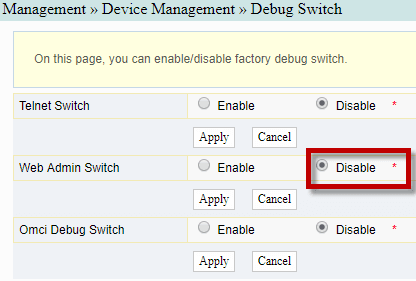
How to fix Fibr admin account unavailable?
Well, you need to enable the “Web Admin Switch”, every time you want to access your PLDT Home Fibr admin account.
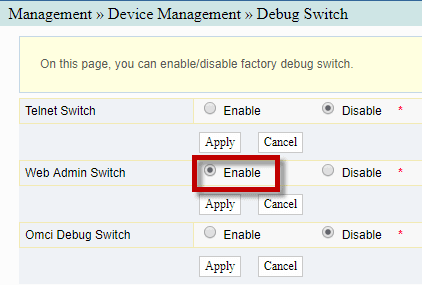
Now the question is, how are you going to access the Web Admin Switch? What are the things or requirement of accessing the Fibr admin Switch? Everything is explained here: How to access PLDT Home Fibr Admin Account.


September 5, 2019 at 3:32 pm
sir kahit mapasok ung web admin switch page blanko nalang siya 🙁 any update TIA
[* Shield plugin marked this comment as “Pending Moderation”. Reason: Human SPAM filter found “oy” in “author_email” *]
Give me password.
Pldthomebroe348
Ask ko lang po bakit hindi na gumagana yung fiberhomesuperadmin access? Iba na pa ang password kasi need ko ma activate admin switch
Yes Sir, nag update na, at makikita mo sa sidebar ang post na updated.
hi sir , ano na po updated ? I’m trying to access din po yan ayaw din that’s why nag hard reset ako ng router kaso ayaw din na namn I long pressed it for like 20 sec .di naman bumalik sa factory settings .pa help po thank you.
Please refer to this: How to access PLDT Fibr Router RP2631 version
Sir may tanong ako sir bat pag nag login ako sa software sir diko makita debig switch ko like none talaga
Restart the router po.
hi.. Just need help on my Qos. My modem is PLDT Home Fibre.. can i limit mbps some device that is connected to my modem? i have already full admin access
No Sir, there are no options to that on Fibr router.
May nkialam sa admin password and username ng pldthomefibr ko, hindi ko na mpalitan ito pls advice ,Wht shall i do? Google says the password was save sa google account ko and it wasnt here..
Hi Janet, if that is true, all you have to do is to reset your modem/router. Sa likod ng iyong Modem may makikita ka diyan na maliiit na button press mo lang mga 10 to 20 seconds. Then, follow the steps here: 8 easy steps: How to access PLDT Fibr ONU Router to access your Fibr adminpldt. After that, you may change your router password with the help of this link. How to Change PLDT Fibr admin password and Why?
For some reason the 2nd set of username and password is not working. Is there a reset switch that would change the adminpldt password to its default password?
Thank you
Yes there is, at the back of your Fibr modem/router, you will see a small button (with “reset” name) beside power port.