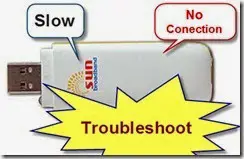
TROUBLESHOOT 3G SUN BROADBAND in easy ways.
Troubleshooting Sun Broadband is essential because as what I have said in my previous posts ( How to Boost Sun Broadband and Why I choose Sun Broadband) it is not perfect. In some way or another like other devices, it may encounter trouble. However, to troubleshoot Sun Broadband isn’t complex. In fact anyone can do it.
Advertisements
Common troubles of Sun Broadband.
* No Connectivity
The Sun Broadband modem is plugged in but it says, “ The device is not detected or removed”.
How to Troubleshoot Sun Broadband USB Modem and Pocket WiFi?
1. Remove and re-insert modem (if nothing happens, proceed to no.2)
2. Remove modem –>>> Restart PC –>>> Re-insert modem. (not working? follow step 3)
3. Remove modem —>>> uninstall Sun Broadband from Control Panel —>>> Restart PC —>>>
Plug-in modem —>>> run the Sun Broadband installer —>>> follow the installation wizard’s instruction until finished. This method usually solved the no connectivity issue.
* Slow Connection
Despite following my post about (How to Boost Sun Broadband) it does not guarantee that your internet connection will be free from trouble.
Advertisements
1. Click Sun Broadband icon —>>> disconnect —>>> reconnect. (doesn’t work? proceed to step 2)
This is a sort of refreshing your connection and enough to give your connection back .
2. Click Sun Broadband icon —>>> disconnect —>>> select other profile name (there are five (5) profiles try them all) Choose the one that gives you the best connection. (still doesn’t work? jump to step 3)
3. Click Sun Broadband icon —>>> disconnect —>>> safely remove your modem —>>> transfer it to other USB (Universal Serial Bus) ports —>>> connect it again. (still in trouble? follow step 4)
4. Click Sun Broadband icon —>>> disconnect —>>> safely remove your modem —>>> Uninstall Sun Broadband from Control Panel —>>> Restart PC —>>> Plug in Modem —>>> Install Sun Broadband —>>> Follow the installation wizard instructions until finished.
This is the ultimate solutions that solved Sun Broadband problems.
(still having problem?) check no. 5.
5. Check your Sun Broadband load (prepaid).
or Check your Sun Broadband account (Postpaid).


May 25, 2017 at 8:38 am
hi sir un device ko po kc hindi sya makita sa cp ko khit nka on na sya sinubukan ko na po syang ireset via pc na reset ko nmn. na off / on ko na sya iopen ko nmn un wifi sa cp ko pero hnd pdn sya nkkt sa cp ko.. may sira na po ba un wifi ko.. imposible nmn po ung cp kc nakakakonek nmn ako ng ibang wifi un pocket wifi ko lng ang hnd nakikita sa cp ko
.. Salamat sa Sagot
Hi Robert, if that is the case, it is safe to assume that, your Pocket WiFi has issues. Please bring it to Sun Broadband service center.