Smartbro MF627 not compatible with windows 7? Are you having Smartbro problems on Windows 7? Your modem cannot get any signal? Don’t worry, this post will help you solve your problem. Just follow the simple steps below. One of my clients called me last week, he was having an issue with his smartbro MF627. He […]
Broadband
How to Troubleshoot 3G/4G Sun Broadband
TROUBLESHOOT 3G SUN BROADBAND in easy ways. Troubleshooting Sun Broadband is essential because as what I have said in my previous posts ( How to Boost Sun Broadband and Why I choose Sun Broadband) it is not perfect. In some way or another like other devices, it may encounter trouble. However, to troubleshoot Sun Broadband […]
Advertisements
Sun Broadband | How to Boost in 2 easy ways by 40%?
How to Speed Up Sun Broadband How did I speed up Sun Broadband? Are you experiencing slow internet connection? Do you think about giving up? A lot of work to be done, yet your productivity is being hampered by slow internet connection? Now, stay relaxed, I will share everything I knew about how to increase […]
Advertisements
Why I picked Sun Broadband Wireless Postpaid?
Sun Broadband is cheap, reliable, stable and easy to avail. Plus, it’s unlimited for only ₱ 799.00/month. I am referring to Sun Broadband Wireless Postpaid. I applied and was approved for less than 15 minutes, no supplementary documents needed. All that I had with me are my valid I.D’s ( SSS, Driver’s license, and TIN […]
Advertisements

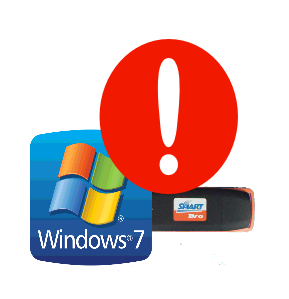
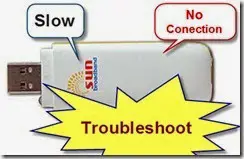


Advertisements