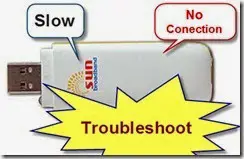
TROUBLESHOOT 3G SUN BROADBAND in easy ways.
Troubleshooting Sun Broadband is essential because as what I have said in my previous posts ( How to Boost Sun Broadband and Why I choose Sun Broadband) it is not perfect. In some way or another like other devices, it may encounter trouble. However, to troubleshoot Sun Broadband isn’t complex. In fact anyone can do it.
Advertisements
Common troubles of Sun Broadband.
* No Connectivity
The Sun Broadband modem is plugged in but it says, “ The device is not detected or removed”.
How to Troubleshoot Sun Broadband USB Modem and Pocket WiFi?
1. Remove and re-insert modem (if nothing happens, proceed to no.2)
2. Remove modem –>>> Restart PC –>>> Re-insert modem. (not working? follow step 3)
3. Remove modem —>>> uninstall Sun Broadband from Control Panel —>>> Restart PC —>>>
Plug-in modem —>>> run the Sun Broadband installer —>>> follow the installation wizard’s instruction until finished. This method usually solved the no connectivity issue.
* Slow Connection
Despite following my post about (How to Boost Sun Broadband) it does not guarantee that your internet connection will be free from trouble.
Advertisements
1. Click Sun Broadband icon —>>> disconnect —>>> reconnect. (doesn’t work? proceed to step 2)
This is a sort of refreshing your connection and enough to give your connection back .
2. Click Sun Broadband icon —>>> disconnect —>>> select other profile name (there are five (5) profiles try them all) Choose the one that gives you the best connection. (still doesn’t work? jump to step 3)
3. Click Sun Broadband icon —>>> disconnect —>>> safely remove your modem —>>> transfer it to other USB (Universal Serial Bus) ports —>>> connect it again. (still in trouble? follow step 4)
4. Click Sun Broadband icon —>>> disconnect —>>> safely remove your modem —>>> Uninstall Sun Broadband from Control Panel —>>> Restart PC —>>> Plug in Modem —>>> Install Sun Broadband —>>> Follow the installation wizard instructions until finished.
This is the ultimate solutions that solved Sun Broadband problems.
(still having problem?) check no. 5.
5. Check your Sun Broadband load (prepaid).
or Check your Sun Broadband account (Postpaid).


May 14, 2017 at 2:14 am
I’m gonna try the uninstall-reinstall trick later when my internet vanishes magically again. Because every day it has this routine of great signal for two hours every morning, average signal for several hours, then no signal at all at 5:00 till next morning when we wake up. And the routine starts all over. And sometimes when I plug the USB and the “Connect” button appears, I try pressing it, but it keeps saying, “Connecting,” then flashes back to the word “Connect.” Thank you though. I think that’s gonna be great help.
Good day sir. Recently I’ve experienced a problem that I’ve never been encountered before. I usually change my Sun Boradband’s network from ‘SUN UMTS’ to ‘Sun UMTS’ if I experience slow connection with ‘SUN UMTS’ Network. By the help of ‘Manually Search For Network’ a Setting in Sun Broadband this move is possible. Now my problem is my Sun Broadband is now stucked in network ‘Sun UMTS’ and if I search manually to change it to another network there is only two choices available. Either ‘Sun UMTS’ or ‘Sun GSM’ which is both useless if I will use my Sun Broadband in my Tablet. It displays a a blue signal meter with ‘R’ symbol which I predicted meaning ‘Restricted’. Can I email or contact someone to help me resolve this? Thank You inadvance
Hi Penny, with regard to your issue, it is recommended to visit the nearest Sun Broadband office.
“R” means roaming. You must set your device to allow roaming, it has been an issue when smart acquire sun and when you are using old sun sim prior smart acquisition of sun cellular.
Thanks for the input Ame. However, since the acquisition the Sun Broadband speed declines and there is now a capping. So, I switched to PLDT DSL and soon to Fibr.
The other night (dec 7, 2016) my sun broadband is still working (I am a plan 699 user too bundled with my 399 free text and call to trinet now)… This is so stressful… the blue signal is working but the signal at the right, which usually blinking is not doing it anymore… it is just lighted up steadily and i have changed location (which normally works) but now it didnt. It rained a bit hard last night and when i reached home… my broadband are all fully lit up but it is not blinking the way it used to… and i cant even check messages on my messenger. SUN – PLDT, Manny Pangilinan, can you please do something about the many problems your customers are complaining about your products. We are not getting what we are paying to you… This is so UNFAIR!
Hi Jun, I understand your sentiment as a customer, am thankful that you brought it here. However, I would like also to clarify that we are not by any means connected to PLDT, SUN, GLOBE or any other telecom company.Regarding your complain, it would be proper to personally tell it to them or write a letter. As a former Sun Broadband user, indeed the connection became worst after the Smart acquisition of Sun Broadband. I don’t know why, plus the monthly capping. So, for now I stick with PLDT DSL.
I am having Soooo much trouble with your network connection.I have a pocket WiFi with Sun and I am not using Sun it so much because of that. My plan with you cannot be maximized because i cannot even open anything in the net. please help.
WOW! It seems that my site became an outlet of unsatisfied Sun broadband customers? Indeed, Sun Broadband is having a slow connection now, I hope that the Sun Broadband company will address these issues.
HI SIR. IM USING A PREPAID BROADBAND SUN POCKET WIFI… CAN I USE THE SIM CARD AND PUT IT ON MY MOBILE? DO I STILL HAVE THE SAME UNLI NET? WILL IT BE?
Hi Linet, I haven’t tried that idea, you can simply try to insert it in your phone to know if that really works.
Thank you for your help I know how to solve this problem I can’t solve this without your help but I can’t share my trick how to solve this problem sorry about that.