
Block p*rn directly through your PLDT Fibr router. It is a well-known fact that p*rnography is one of the problems that we face online. The Philippines is in the top ten countries that watch p*rn, according to Postober.
Advertisements
Okay, it is not illegal to watch p*rn, but it has a psychological effect that may affect our mind, especially to young ones, to our children, even to adults. Thanks to REPUBLIC ACT No. 9775, at least the Philippine government is doing their job to protect their constituents.
For morality’s sake, it should be blocked or kept away from our children. But do we have control over it? What if our children access p*rn sites without our knowledge?
As parents, we want to protect our children in any way possible, but how are we going to do it without violating their privacy? Watching our child’s phone or gadgets from time to time isn’t a good idea anymore. It’s invading their privacy and may do more harm than good.
Advertisements
The best thing to do is to educate our child, explain to them the possible consequences of watching p*rn. However, a child is a child; they can easily forget what we taught them, and malleable by their friends. So, it’s good to have a safety net, at least in our home.
Block adult content in PLDT Router using URL Filtering
I found useful settings in both PLDT DSL router and Fibr router. The URL filtering options. All you have to do is to access your router using the default password or new PLDT router password.
- For DSL users, you may navigate to Firewall -> URL Filter.
- Enable the URL Blocking Capability.
- In the Keyword box, type the keyword that you want to be filtered, such as; p*rn, fu*k, and other explicit keyword and click the “add the keyword” button.
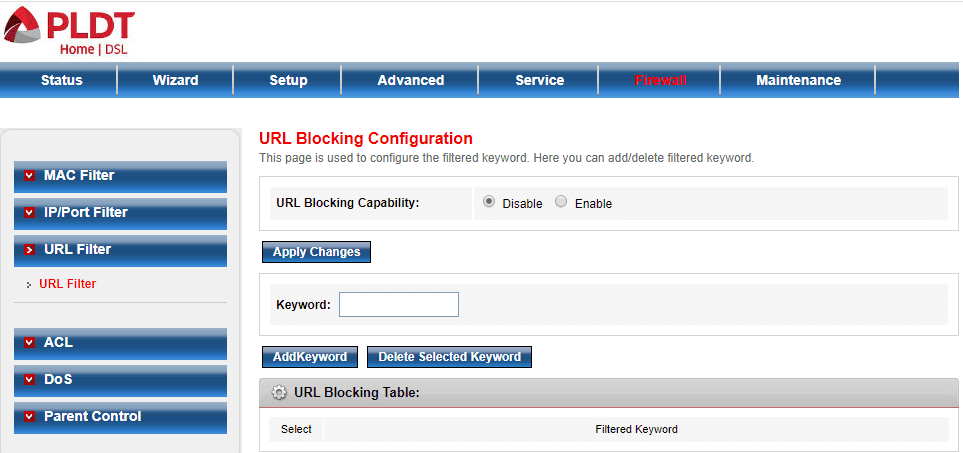
PLDT Fibr block adult content in PLDT by Keyword
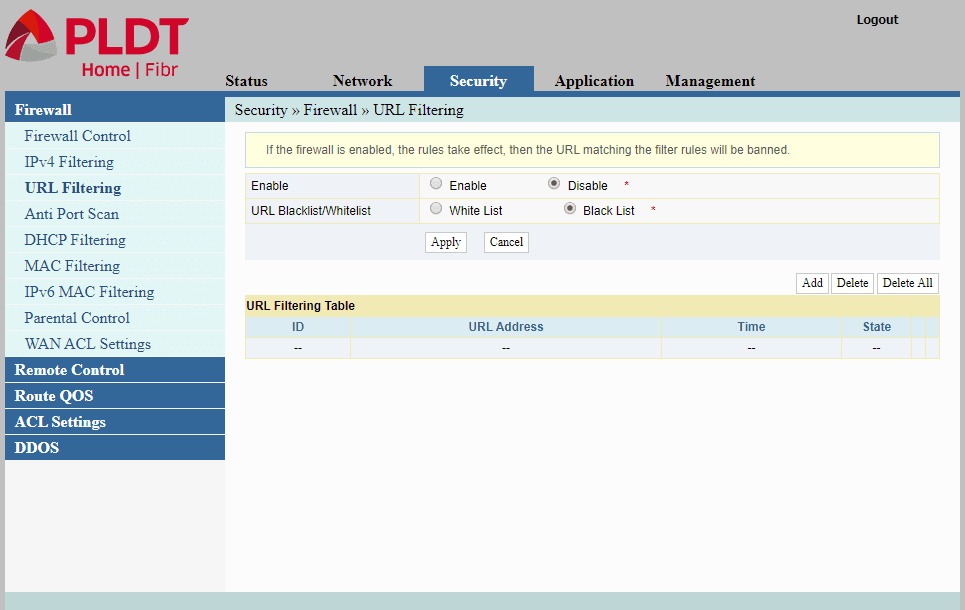
- For PLDT Fibr users go to Security -> URL Filtering.
- Enable the radio button, leave the “blacklist,” and apply.
- Click the “add,” here you have to type the complete URL address of the website you want to block. After you typed the URL, leave everything as is, and click apply.
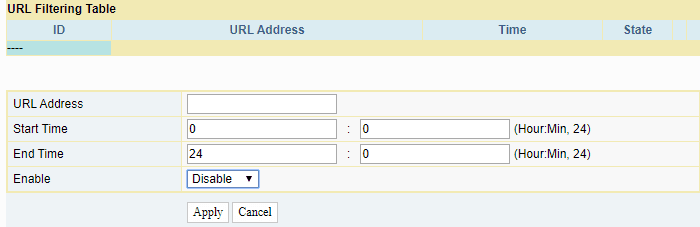
It doesn’t work
What if none of the URL filterings works on blocking adult content in PLDT routers? We still have an option by using a DNS that filters adult sites and other explicit URL’s. In this case, we will use the clear browsing DNS.
PLDT DSL router blocking DNS set-up
We may have a slight difference in router settings. I am using a Prolink router for this as an example because that’s what I’ve got.
Advertisements
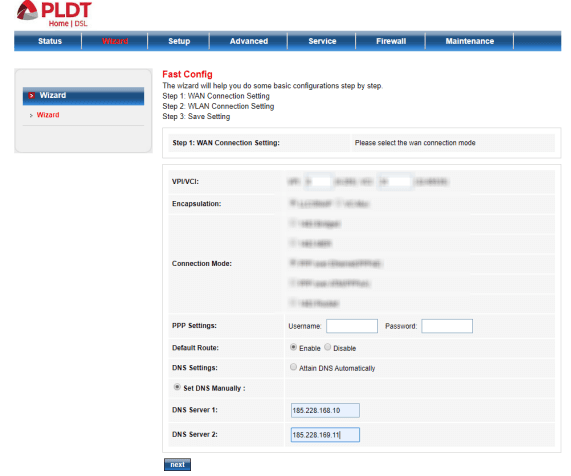
But you can try the following DNS as well;
- 185.228.168.168
- 185.228.169.168
- 208.67.222.123
- 208.67.220.123
2 Set a PPP setting’s Username, password, and click Next. If you do not set the PPP settings, you can’t go to the next wizard instruction.
3 Leave the Wireless Fast settings as is, unless you know what you are doing, click Next.
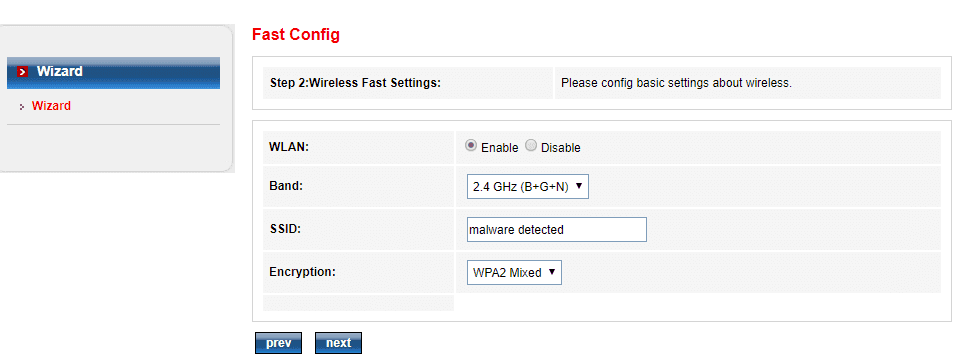
3 Review your DNS settings if everything is set accordingly click the Apply changes for the new DNS to take effect.
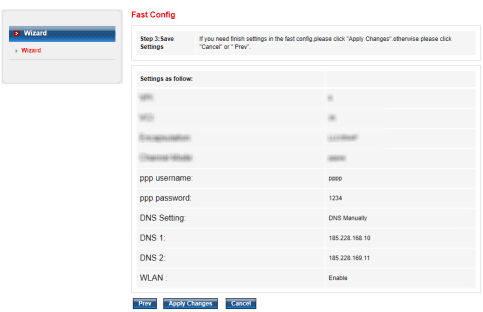
PLDT Fibr adult content blocking settings
1 In your PLDT Fibr router, navigate to Network and LAN settings.
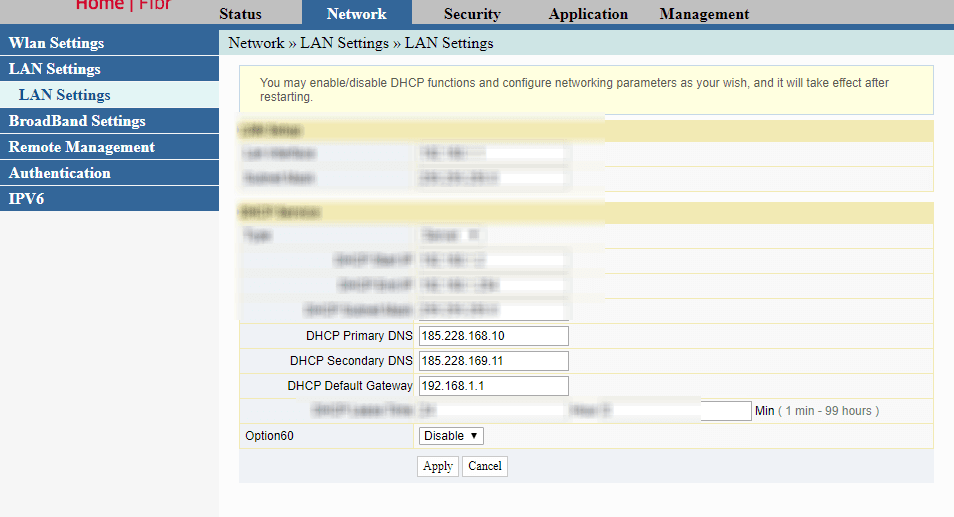
2 Change the DHCP Primary DNS and DHCP Secondary DNS with:
- 185.228.168.10
- 185.228.169.11
Leave the DHCP Default Gateway “as is” and click the Apply. That’s it! Check and type known p*rn site’s URL, and you will see nothing even if you search it on Google. No results will appear.
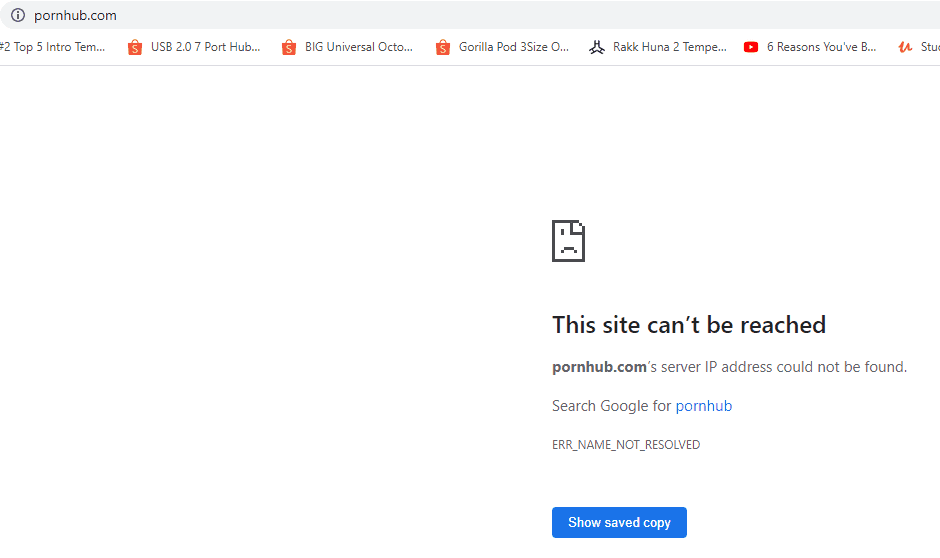
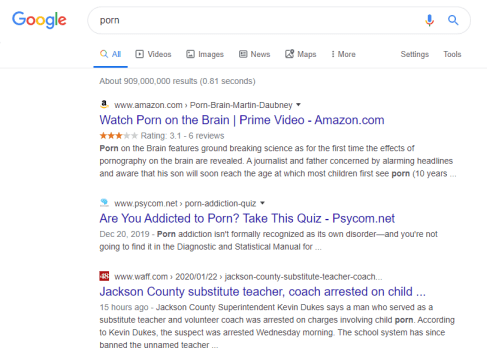
Do you have any idea how to block Adult content sites directly from your PLDT router? Share your knowledge in the comment section below.

Advertisements