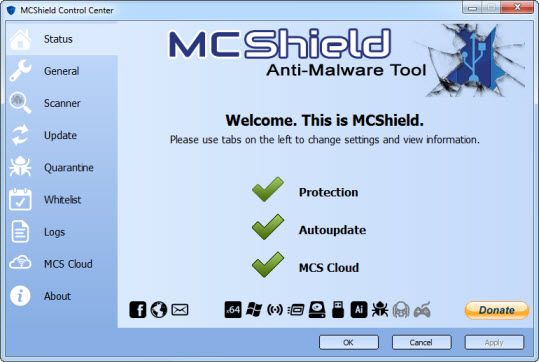
MCShield 3.0 Anti-malware Tool
MCShield Anti-malware Tool is another USB Antivirus. It is capable of protecting Computer. Against portable devices that carries viruses. It prevents the computer virus infections to spread from one computer to another or on the whole computer networks.
Advertisements
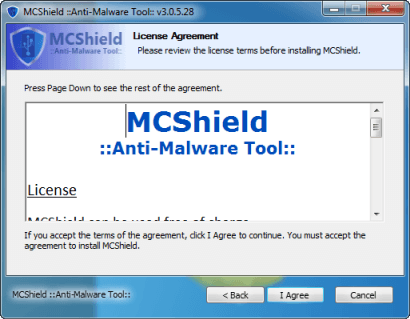
Download MCShield Anti-malware USB Protection
MCShield Download OFFLine Database Updater
MCShield Features
- Automatic scanning and detection of newly inserted portable devices on Computer.
- Immediate removal of virus detected on USB drives.
- It’s scan root folder in ultra fast yet effectively.
- Drive scanning On demand.
- Backups all detected and deleted files by creating backup copies of the files.
MCShield Settings
General Settings: This is where the MCShield’s notification settings is located. Running MCShield on start-up, allowing the MCS cloud functions adding the “Scan with MCShield” on drive menu and log reports.
Scanner: The default settings are; extended heuristics is enabled, in-depth signature scanning in case of infection is also on. Flash drive, Memory cards and hard drives scanning is activated.
However, the user has a choice to select the “Fastest mode” that enables only the three functions. The extended heuristics, Flash drive and hard drive scanning.
Advertisements
On the other hand, the “bullet proof mode” gives a solid protection but be careful this will cause a number of false alarm. The items inside the flash drive were always be unhide.
Then other features like; “paranoid mode” is enabled as well as the auto deletion of detected suspicious files. The Flash drive and hard drive scanning is always on.
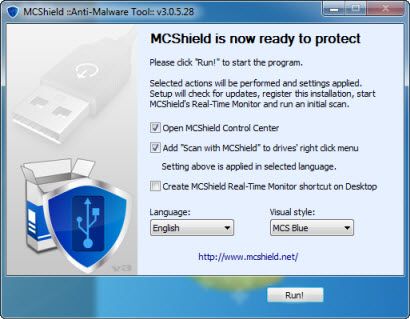
MCShield Update
Update: In this tab you can set the database update settings. You can set it by hourly, every 2 hours or anytime you want. If you want to disable the auto-update simply uncheck the “enable auto update box”. . If you like to use proxy address and proxy port that also cab done on this tab.
Advertisements
Quarantine: You will have then the chance to restore the files if the detection is false. If the files are indeed malicious, you can delete it all forever.
Whitelist: To minimize file detection false alarm. To add a file or a folder, right-click on this tab and select “add” to browse the file that you want to exclude.
Like USBFix, SmadAV and other USB Antivirus this small yet robust Flash drive anti-malware has all it takes to protect your computer. From daily viruses that affects our daily online and offline activity. You can share your own experience about this anti-malware at the comment box below. It will be highly appreciated.
MCShield
- Effectiveness
- Features
- CPU Usage
- User Interface
- Compatibilty
