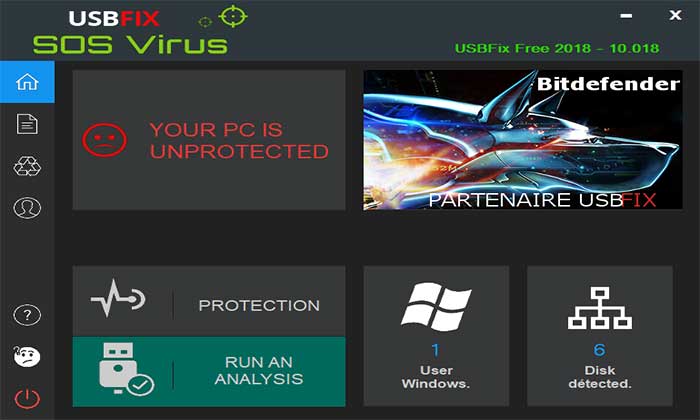
USBFix 2018 - 10.018
- Effectiveness
- Features
- User Interface
- Compatibilty
- CPU Usage
USBFix Free latest version
USB Fix is designed to clean USB drive virus infection such as shortcut virus, worms, trojans and etc. El Desaparecido is the creator of USBfix and it’s been popularized by sosvirus.
Advertisements
Recently, USBfix has four (4) license type. The USBfix Free, Basic, Standard and USBfix Maintenance Premium.
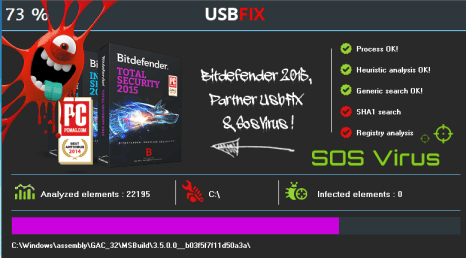
USB Fix Free Features
- Download SmadAV new version
- Download Rkill latest version
- RogueKiller latest version
- Free Download USB Disk Security
Research – USBfix research tool scans and search viruses, malware, trojans and worms. In computer hard drive partitions, SD drive, Flash drive, USB disk and other removable drive.
USBFix Clean – After the using the research tool, clean button should be used. To clean and remove virus infections in computer and on portable devices such as; SD card, USB drive and etc.
Advertisements
Optimize – This will scan junk files in computer browser, Windows and recycle bin. Then it will show how much space needs to be freed. To free that space, just click the “Clean all” to remove all unnecessary files.
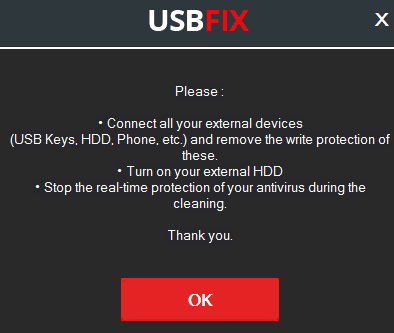
Options – It has 4 sub options, to name; Language, BBcode, Settings and Network.
- Language – you can select at least 5 languages, English, French, Portuguese, Spanish and Italian.
- BBcode – choose the format you like, BBcode, no BBcode, CCM, KiosKea and HTML.
- Settings – You can disable autorun/AutoPlay here, option to list the content of connected USB drive and turning on/off of listings at the end of the cleaning process.
- Network – Enabling or disabling of network drive detection is done here.
- Vaccinate – In this feature the user can vaccinate and delete the vaccination of all internal drives and connected portable devices/USB drives, Flash drives and SD card. Deactivating the Windows Script Host and Autorun can also be done here.
- Listings – Turning on/off Virus Total risk files analysis is in this tab. As well as, the Full scan feature with an option to include all sub-folders.
- Quarantine – If turned on, all risk files will be automatically sent here. Then, you can delete the quarantined files or restore it manually.
Windows Defender
Note: Windows defender detect USB-fix as Trojan. So, your download may failed. You have to open Windows Defender and allow the download by clicking the collapsible arrow “severe” and select “allow on device”.
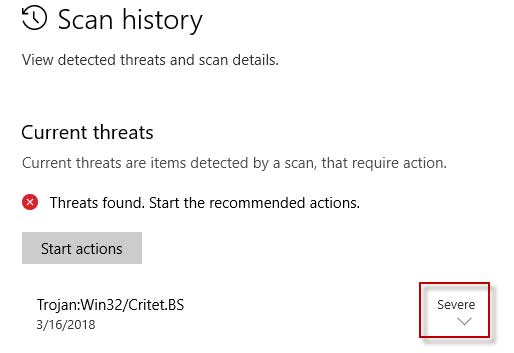
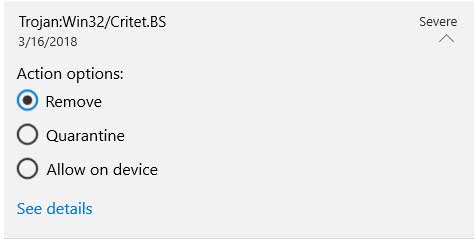
Download USBFix 10.018 2018
USBFix 2018 download mirror
USBFix Basic
USB Fix Basic includes all USB Fix free version features with auto-update module. Plus it is compatible with TeamViewer and Camtasia remote access software. The license is good for one computer only that cost €6.90. Although the license is for lifetime.

USBFix Standard
Like the USB Fix basic it includes all the features of Free version with added security module. Like the auto-update and remote access software compatibility. The license cost is €11.90 lifetime, 1 license for 3 computers.
Advertisements
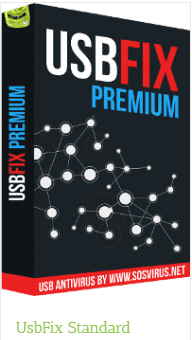
USB Fix Maintenance
USB Fix Maintenance is designed for computer & network administrator. It’s portability makes administrator’s virus cleaning job easier.
In terms of feature USb-Fix Maintenance offers more features that’s not included on any USB Fix version. To mention a few, fast scan, auto vaccine, auto clean and more. It cost a bit higher at € 29.99.
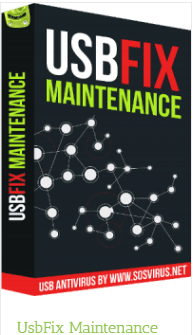
The other exclusive feature of USBFix Maintenance is the single disk analyze. On other versions you cannot do this because all disk will be analyzed.
Since USB Fix Maintenance is portable all you need to do is to copy it in your flash drive. Then, activate it on first run, so that you will never activate it again.
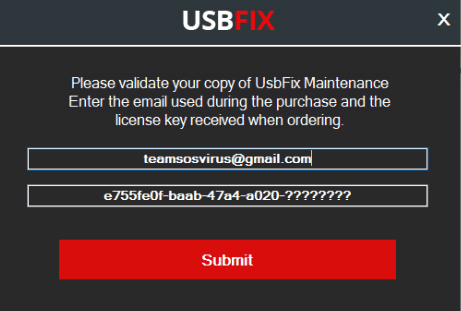
USBFix System requirements
Windows XP, Vista, Windows 7, Windows 8, Windows 8.1, Windows 10 (32 bit & 64 bit).
The question is, is it safe to use USBFix?
So far, it is safe to use, the only issue that I personally dislike about USB Fix is its version changes. Once installed and on its first run the UI (User Interface) has the 2017 version but after clicking its menu or on whatever features it goes back to 2016. We do hope that on its next version this issue will be fixed.
How about you? Did you try using USB-Fix? What is your experience? Which is better SmadAV or USBFix?
