
Avast Offline installers
Avast offline installers 2019 the new installer compilation of all Avast products installers. For Home and Office users that includes Avast Free Antivirus, Avast Pro antivirus, Avast Internet security, Avast Premiere and Avast Free Mac Security.
Advertisements
For Business or large network Avast Endpoint may fill that needs. Avast also has a more Endpoint options, Avast Endpoint Plus, Avast Endpoint Suite and Avast Endpoint Suite Plus.
Avast Free Offline installer

Free Avast Antivirus is one of the most popular Free antivirus because it’s light and powerful enough to protect computer with zero investment.
It is equipped with basic yet solid protection. Having a free Avast antivirus is good enough against worms and common viruses.
Advertisements
- Detects, blocks viruses, ransomware and malware in Real-time.
- WiFi Security: Scans your network and reveals intruders.
- Password protection: A free password manager that helps protects passwords against hackers.
Download Avast free offline installer Updated
Avast Pro Offline installer
- AVG Offline installer 2018 Download (Complete & Updated)
- SmadAV Antivirus 2018
- Download Avira Offline installer Complete (updated)
- Eset Nod32 Offline installer 2018 (Complete & Update)
- Download Bitdefender Offline installer 2018
- Download Norton Offline installer 2018
Avast Pro Antivirus includes all avast free features with more advance protection and features.
- Blocks virus, malware and ransomware. Protects WiFi and password manager.
- Helps protect against Phishing. Fakes websites are everywhere but with Avast Pro it’s not a problem anymore.
- Sandbox application gives you a peace of mind of trying suspicious apps or installers with no worry.
Download Avast Pro Offline installer latest version
Avast Internet Security Offline installer
Avast Internet Security it provides the smartest online protection for surfers. All Avast pro Antivirus features and protection are included. Plus it has an extra layer protection against ransomware.
- All Avast Pro protection is included.
- Advance Firewall against hackers. Blocks annoying spam emails on junk mails. Cleaner and easy to manage inbox.
- Spam and Phishing protection.
- Extra layer protection against ransomware: keeping files and precious images safer by not allowing any unwanted changes.
Download Avast Internet Security Offline installer latest update
Advertisements
Avast Premier Offline installer
Avast Premier the home and office user’s complete protection. It has all the Avast Internet Security features and protection and a file shredder and software updater.
- All Avast Internet Security features are included.
- Sensitive File Shredder: deletes files beyond recovery.
- Software Updater: update apps and software keeping them updated to reduce vulnerability issues due to outdated software.
Download Avast Premier Offline installer 18.6.3983
Avast offline installers system requirements:
- RAM: 256 MB
- Hard drive space: 1.5 GB
- Operating system: Windows XP SP3 (32 & 64 bit except starter and RT), Vista, Windows 7, Windows 8, 8.1, Windows 10, Mac OS X.
Avast Free Mac Security Offline installer
Avast Free mac Security helps protect Mac users against Identity thief. Mac OS X is considered as one if not the most secure Operating System since then. However, new online threats has also evolve and finding new ways to infiltrate even the most secure computer like Mac.
Download Avast Free Mac Security Offline installer
Avast Endpoint Protection Offline installer
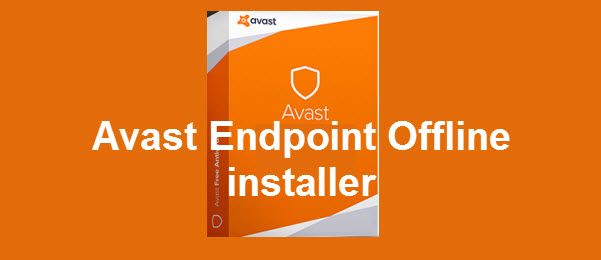
Avast Endpoint Protection is made for small office and enterprise needs. It allows remote management for easier and fast workstation deployment. The basic Avast endpoint protection is built with Antivirus and Anti spyware engine that protects your devices against online and offline threats.
- Windows 10 Compatible.
- Real-time virus signature updates.
- File reputation: protects your device from malicious by making sure that the file is not malicious.
- Shield: protection against unusual processes behavior.
- Avast Sandbox: It acts like a virtual environment. Use it to test your new application before running it on your real PC. To keep it safe.
Download Endpoint Protection Offline installer:
- Standalone Client: here
- Small Office and Client Console: here
- Client and Small Office Console with mirror: here
- Client and Enterprise Office Console: here
Avast Endpoint Protection Plus Offline installer
Avast Endpoint Protection Plus covers all the Avast Endpoint protection features and protection. Plus it is equipped with Anti-spam and silent firewall.
Download Avast Endpoint Protection Plus:
- Plus Standalone Client: here
- Small Office and Client Console: here
- Client and Small Office Console with mirror: here
- Client and Enterprise Office Console: here
Avast Endpoint Protection Suite
Avast Endpoint Protection Suite a combined protection for Workstation and File Server. Licenses are good for up to 5 devices in your network.
- Antivirus and anti-spyware protection.
- Real-time database updates.
- File Reputation check.
- Shield against suspicious processes.
- Sandbox.
- File Server Integrated Protection.
- SharePoint Server Plugin
- Light in system resources.
Download Avast Endpoint Suite Offline installer:
- Suite Standalone Client: here
- Small Office and Client Console: here
- Client and Small Office Console with mirror: here
- Client and Enterprise Office Console: here
Avast Endpoint Suite Plus
Avast Endpoint Suite Plus is an all-in-one Security Protection both for small business and enterprise alike. It protects workstations, file server and email server. Giving no room for ransomware attacks.
- All Avast Endpoint Suite Features.
- File Server Protection.
- Email Server Protection.
- Anti-spam.
- Silent Firewall.
Download Avast Endpoint Suite Plus Offline installer:
- Suite Plus Standalone Client: here
- Small Office and Client Console: here
- Client and Small Office Console with mirror: here
- Client and Enterprise Office Console: here
Avast offline installers Endpoint system requirements:
Client OS:
- Windows 10 32 & 64 bit: all edition, latest service pack except mobile core editions.
- Windows 8 & 8.1 32 & 64 bit: all edition, new service pack.
- 32 & 64 bit Windows 7.
- XP Service pack 2 or higher.
- Windows Vista except starter edition.
Minimum Hardware requirements:
- RAM: 256 MB
- Intel Pentium 3 compatible or higher.
- 500 MB hard disk
Avast Security Suite Offline installers for Linux
Avast File Server & Email server Security
Avast offline installers are wise option compared to web link installers. For obvious reason, Avast offline installers are portable, no internet connection is needed for it to be installed. Others say that Avast offline installers are huge files to download. Indeed, it is bigger that the web link base installers but it’s a one time download. From then on, you can install Avast anytime and anywhere.
How about you? Would you prefer Avast web link or online installer or the Avast Offline installer?

August 31, 2018 at 1:14 pm
The significant distinction is that antivirus programming checks and distinguishes the infection or any types of malware and expels them from the framework. Web security is the one which has such a significant number of cutting edge highlights, for example, Firewall, Phishing location, Capability to distinguish key lumberjacks against malware.