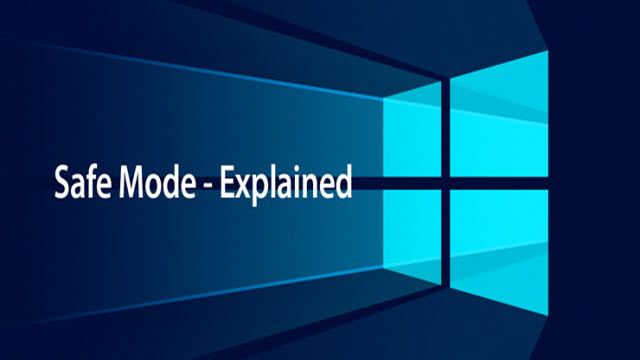
Windows safe mode. After an improper or sudden shut down of computer, it generally reboots in Safe Mode. But what is that? Why do we need it anyway and how can it be useful? That’s what we’ll learn today.
Advertisements
What is Windows safe mode?
Safe mode is a pre-configured method of booting up your system using only the absolute necessary applications and drivers. You have the option to boot with or without networking.
How to boot into Windows safe mode?
There is a different way for each version of Windows, if you’re using Windows 7, you can press the F8 button just before Windows starts to load. If you’re using Windows 8 or Windows 10, you’ll have to hold the shift button while Windows is running and click on restart, select troubleshoot, select startup options, and then you can select to reboot into safe mode.
You can also simply access the command prompt which is considered even more “safe” as almost no programs or drivers are loaded. But this requires advanced knowledge so we should leave this one out of our article. After all, if you were a professional you wouldn’t have to read this article would you?
Advertisements
How can it be useful?
Windows Safe mode is nothing but your normal Windows with its stock settings/applications and with restricted access to permissions and functionality. But how is that beneficial to us? Why would we want to leave out all the extra features and possibilities that Microsoft gave us? At first glance it almost looks stupid, but don’t jump the gun yet, safe mode can be a life saver in certain situations.
Wrong Drivers
Drivers are required for your hardware to function, install the wrong one, and you’ll watch your PC burst into flames. Alright, this might have been somewhat of an exaggeration but you know what I mean, if you install the wrong drivers your PC will not function correctly or it will not function at all.
To avoid this situation, you must check for correct version of Windows 10 Drivers for your device. If that doesn’t work, only safe mode can rescue you from the situation.
Safe mode can save you from such situations, that is because when you boot into safe mode only the absolute basic drivers and programs are loaded. So even if you have installed the wrong driver, it will not affect you on safe mode and you will be able to remove it or even replace it with another one.
Advertisements
System restore
You can do that from the normal working state of Windows too, but if you can’t boot up at all, then try booting to safe mode and perform a system restore from there. System restore is a feature of Windows that restores your system to the state that it was at the time that you will specify, for example, if you perform a system restore that goes back 3 months, then you’ll have all of the applications and drivers that you had 3 months ago.
Keep in mind that other files apart from programs and drivers should not be affected with a system restore.
Check for crashes
If your PC is constantly crashing and you don’t know why, you can try rebooting into safe mode to isolate the problem. If your PC is not crashing in safe mode but it crashes on the normal state. Then you might have a faulty driver or an application that causes the trouble. However, if it crashes on safe mode too, then chances are that the problem relies on your hardware.
But do keep in mind that things are not that simple, for example, let’s suppose that your PC crashes because of an overheating problem. When you’re on Windows safe mode, the PC is not reaching its full potential because the required drivers are not there, which means that it will overheat on normal mode and it will crash, but on safe mode it will not overheat.
So what happened here, is that at first glance you might have thought that your PC had a software problem as it worked fine on safe mode but not in its normal working state, but in reality it was the hardware that overheated every time. In overall, keep an open mind when checking for problems.
Check for Malfunctioning programs
A program that is not working correctly and you’re unable to remove it under normal circumstances could cause you a huge load of trouble, if you reboot to safe mode though, that program will not run by default which will make its removal much easier.
Viruses and Malware
Malicious programs are getting smarter, more like the hackers who are developing them but you get my point. There are numerous viruses such as cases with the Ransomware one, where the hacker would prevent you from installing an Antivirus/Anti-Malware so that you wouldn’t be able to remove the virus.
Others will not let you remove them even if you have a security program as they have a background process which keeps on installing them time and time again no matter how many times you manage to remove them. Windows Safe mode can be useful in such situations too, viruses are essentially programs too, they are just designed in a way that they are harmful to you, and they won’t start up in safe mode too… darn… I could earn a living as a rapper.
So, safe mode is also a good way to remove viruses and malware because the malicious programs and codes will not run by default as they do normally. If you’re infected with a virus that prevents you from installing security programs, all you have to do is to reboot into safe mode with networking, download the Anti-Malware/Antivirus of your choice, and install it.
Windows safe mode advantages/disadvantages
Although in some cases programs do not get correctly installed in safe mode because Windows installer is not enabled, so it would be better if you had your security program installed beforehand, afterwards you could just reboot into safe mode and perform the scan there. There are ways to enable windows installer in safe mode but that’s not something that we should discuss here.
One could say that performing a scan with Anti-Malware/Antivirus programs on safe mode is even more effective than your normal scan. Which is true because some viruses will use techniques to disguise themselves in order to appear as a legitimate program and bypass your security. But they can’t do that in safe mode because they are not running at all and that increases the chances of your security programs spotting them.
Something to keep in mind
Using safe mode is a good way to get rid of some viruses that are already inside your PC. But relying on it in hopes that it will prevent you from getting infected is just silly. Safe mode offers no additional protection from viruses.
Safe mode may help your security programs (antivirus, anti-malware and etc..) removes viruses. Due to the fact that while on safe mode most viruses are prevented to run. However, some viruses are wise enough to block your PC from booting into safe mode.
So, installing a better antivirus is still a must. Windows safe mode will just be one of your safety net but not necessarily your knight and shining armor.

Advertisements