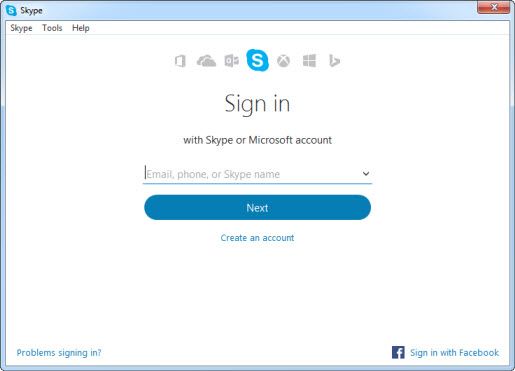
Skype Offline installer Free Download
Skype Offline installer Free Download . Recently, the default Skype installer for Windows is not offline but a web installer that requires internet connection.
Advertisements
If you noticed, the installer is faster to download because it’s only 1.5 MB in size. However, as what I have said earlier it’s not a Skype Offline installer, rather it’s an online installer that will take minutes to install Skype.
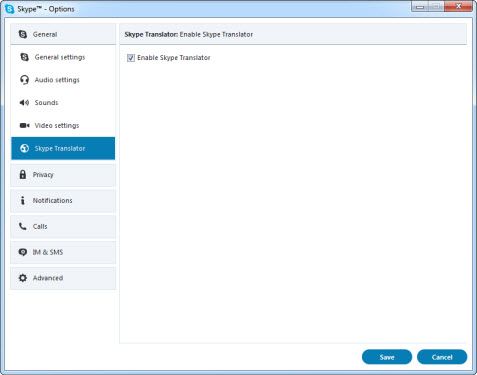
The good news! Skype Offline installer is free to download through direct links and mirror links we provided below.
The Skype for Windows, Skype for Mac and Skype for Linux users.
Advertisements
Skype offline full installer for Windows
- Download Skype Offline installer | Windows
- Skype Free Download Offline installer MSI
Below are some of many things that you can do with Skype:
- Chat messages, voice message and video call.
- Free Group Video call.
- Send files while chatting as well as video message, images and even a screen shot or recording.
- Language gap is meet with Skype translator both on messages and calls.
Skype Offline installer System requirements | Windows:
- Skype classic version can run on Windows® XP with SP3, Vista, Windows 7, Windows 8, 8.1 and Windows 10. It’s compatible both on 32 bit and 64 bit versions.
- Skype runs on Windows 10: OS Version 14393 and higher Anniversary Update.
- Microphone and a speaker or Headphone.
- For Voice calls Skype needs at least 100 kbps download and 100 kbps upload.
- Video calling requires a high speed internet connection at about 4 to 5 Mbps download and 512 Kbps upload.
- On hardware, Core 2 Duo 1.8 GHz is fine.
Skype Offline installer for Mac
Download Skype standalone Offline installer for Mac
Skype Offline installer System requirements for Mac:
- Mac OS X 10.9 or Latest.
- Core 2 Duo of at least 1 GHz processor.
- RAM 1 GB minimum requirements.
- QuickTime latest version.
Skype Standalone Offline installer for Linux
- Download Skype Offline installer for Linux DEB
- Skype Offline installer for Linux RPM | Download
Download Skype for Linux Snap
Advertisements
Skype Offline installer for Linux System Requirements:
- 4-bit OpenSUSE 13.3+, 64-bit Fedora Linux 24+, 64-bit Ubuntu 14.04+ & 64-bit Debian 8.0+.
- Skype for Linux can run on 512 MB of RAM.
- Intel Pentium 4 has no problem handling Skype on Linux OS as long as it is SSE2 capable.
- libappindicator1 or GtkStatusIcon is just an optional or add-on software if you want to make the tray icon work.
Skype free download offline installer installation tips:
The Skype installer automatically checked the “Make Bing my Search Engine” and “Make MSN my homepage”. If you are a Google Search engine lover simply uncheck the box and to avoid homepage changes uncheck also the second box. Any comment and suggestion to improve this article is highly appreciated.


Advertisements