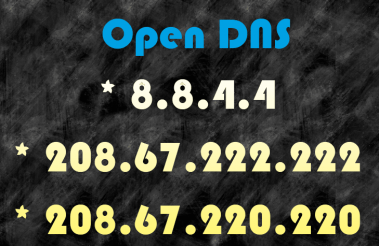
Get FREE, NEAREST and FASTEST Open DNS in your Area.
Have you tried Open DNS?
Advertisements
Not yet? You should give it a try. I’ve been using several of it. The lists below are just a few from what I have tried.
- 8.8.88* 8.8.4.4
- 208.67.222.222
- 208.67.220.220
Why use Open DNS?
- It’s free.
- It is a better alternative, I shall say, it’s the best replacement of your default dynamic DNS.
- It helps increase your Internet speed.
Open DNS does improve internet connection. I proved it myself (read this post How to Boost Sun Broadband). My browsing experience became fast, online games perform well and online video streaming loads better.
My default DNS download speed was. 06Mbps. up to .20 Mbps. during peak hours. When I replaced it with Google’s Open DNS it climbs up to. 50 Mbps. Have you noticed? The speed improves at about 60%. The good thing is, my connection never falls below that and reaches 1 Mbps during regular hours.
Advertisements
Does Open DNS enough to get better internet speed?
2. Run it as administrator
3. Start NameBench
4. Wait until the search is over and displays result which is the best Open DNS available in your area.
5. Replace your DNS with the fastest Open DNS given by NameBench.
Video Tutorial How To:
Advertisements



Advertisements