As a Windows and Android user,
Advertisements
However, for Mac, iPhone, iPad, and other
As I have mentioned a while ago I am not an Apple user but since this is sponsored by
Tuneskit M4V Converter the best solution to convert iTunes movies losslessly
Sponsored: Tuneskit M4V Converter is an all-in-one iTunes DRM remover software. It will not just remove the DRM legally but keep everything from original videos such as audio tracks, CC, subtitles, Dolby 5.1 surround audio and more. We will be talking more about this later.
Advertisements
iTunes movie and TV shows are DRM protected
iTunes movies and TV shows are copy protected by Apple’s Fairplay DRM technology. What is this DRM? DRM stands for Digital Rights Management which aims to stop or prevent unauthorized redistribution of digital products. In such a way, it puts some restrictions on consumer’s purchased digital media. Thus, digital consumers will find it hard to copy the videos they purchased on other devices except for Apple products.
Although Apple made an iTunes for PC from where you can play all your iTunes purchased movies but still it is limited. You can’t transfer or play it on your other devices without iTunes. This is where Tuneskit DRM Removal Tool plays an important role.
Important note: This software is intended for personal use only!
I am a geek I know where iTunes keep my downloaded movies
Trust me, I tried it several times, as an I.T. professional I know how good Apple is, in terms of protecting their products. Nevertheless, out of curiosity, I tried to access the download folder of iTunes and play it using Windows 10 Movies & TV app, Windows Media Player and even VLC.
Advertisements
The result? Well, as expected it turned out unplayable. VLC almost got all the video codecs but it failed to play iTunes movie. On the other hand, movies & TV app by Windows 10 was able to play it, but it will play frame by frame. It means you have to press the play button for every frame because it freezes. Nobody will watch movies like that and that’s how good Apple’s DRM protection!
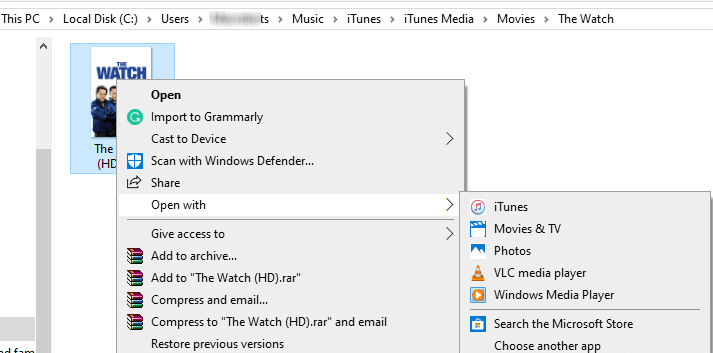
But don’t lose hope! Tuneskit will make your Digital life easier. One of the best DRM removal tool that will not just remove the DRM but also convert your iTunes movies to your desired video format losslessly.
How to convert iTunes movies using Tuneskit in Windows
You need to install iTunes for Windows which is available for download in https://www.apple.com/ph/itunes/download/ and Tuneskit M4V Converter.
Once downloaded, install iTunes first then the Tuneskit M4V converter. In my case, I purchased a movie. All purchased movies will appear in your iTunes Movies library as shown in the image below.
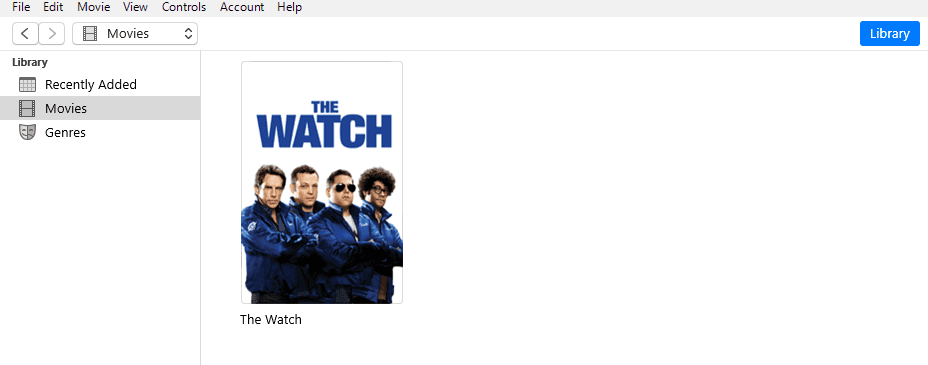
Now, start the Tuneskit M4V
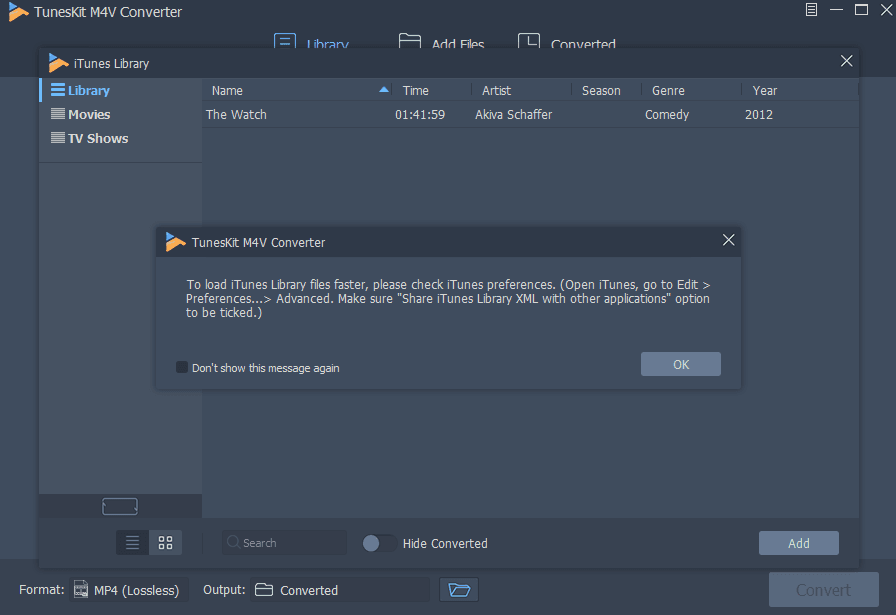
However, if you would like to get rid of the prompt message just click the “don’t show this message again” or follow the instruction and check the “share iTunes library XML”.
Tips: Opening the Tuneskit M4V converter will also open the iTunes.
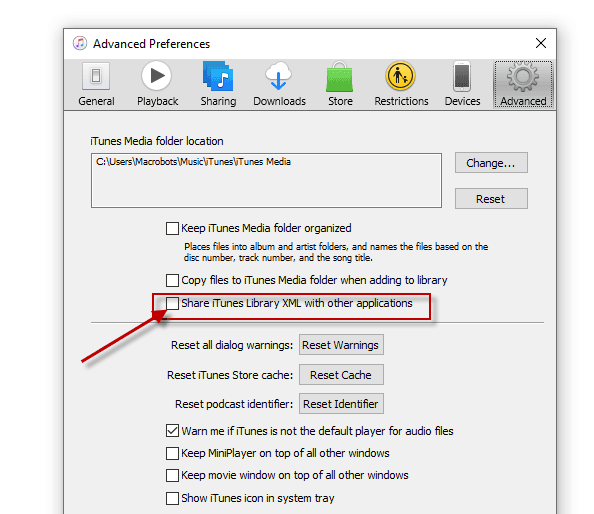
It’s time to remove and convert iTunes movie. To do that, in your Tuneskit library select the movie you want to be converted and click the “add” button.
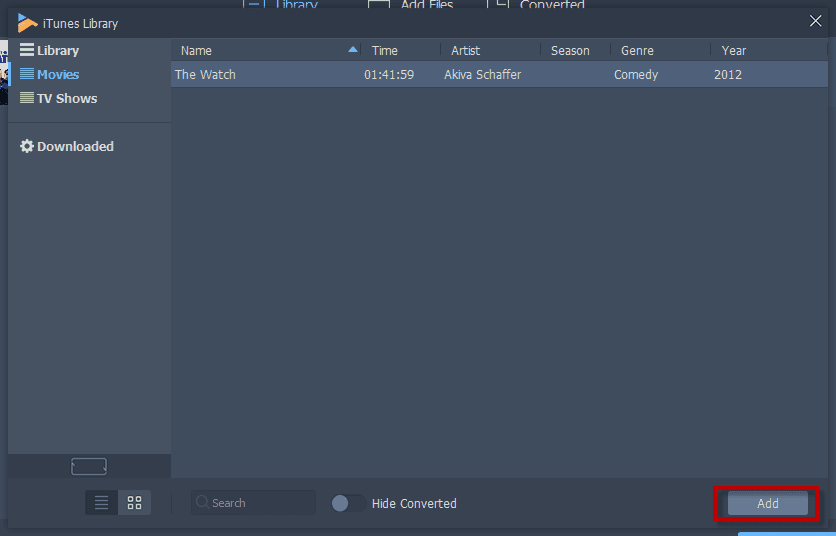
Then, select your desired format output and output folder. You can choose from Devices tab, HD Video, Web Video, General Video,
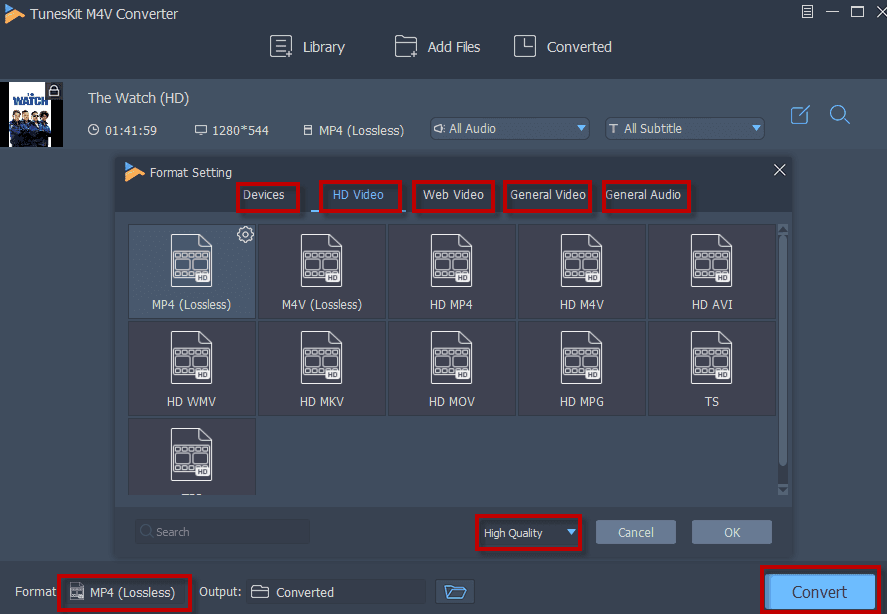
You will have to wait a few minutes for the conversion to finish. Once done, click the “converted” tab. To play the converted video within Tuneskit, simply click the “play icon”. If you want to find the converted video’s output folder, press the “find icon”. Then you can now copy the converted to your other devices and play it with no restrictions.
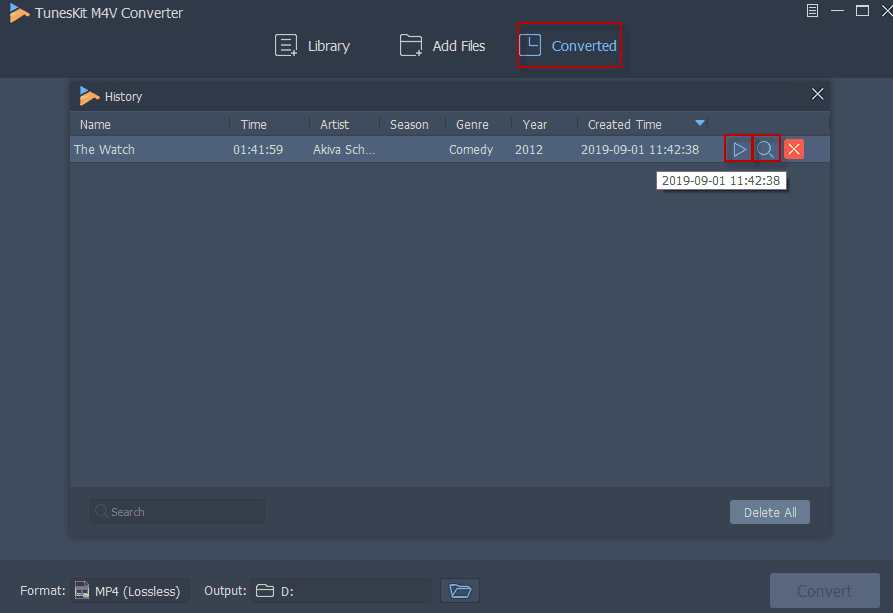
Conclusion:
The converted videos are crystal clear both on video and audio. In terms of the quality, Tuneskit did the best out of it. The only thing that I found a bit confusing is the conversion loading screen, I am expecting it to be a line but it turned out to be a percentage located on movie icon. I know it’s no big deal.

December 22, 2021 at 5:43 pm
DumpMedia Apple Music Converter is also good. You can easily remove DRM protections from Apple Music, iTunes purchased M4P songs, iTunes M4B audiobooks and Audible AA/AAX audiobooks.