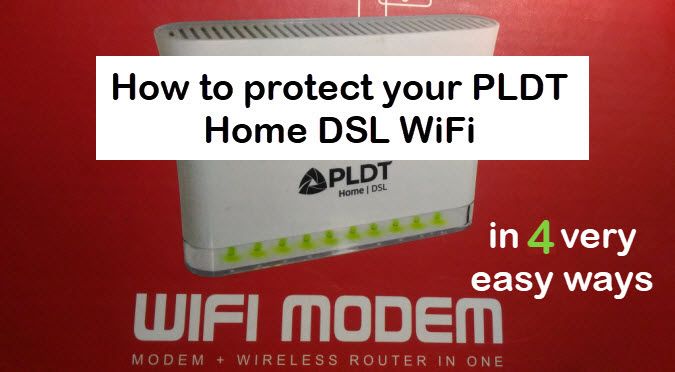
How to block hacker and secure PLDT WiFi Home DSL
PLDT WiFI Home DSL internet comes with cable and wireless connection or popularly known us WiFi. The default WiFi password of DSL PLDT modem-router is alphanumeric. It looks like this, “PLDTWIFI12b4e”. It seems solid and unhackable but in reality that is not the case.
Advertisements
From simple apps to advance tools, your PLDT WiFi Home DSL is not safe, as you think it is. Anyone, from your neighbors can install android apps, such as WiFi analyzer, Kali Linux Nethunter tool, PLDT WiFi hacker and others. Using the apps and tools I just mentioned, your DSL WiFi security may be challenged.
So, is there a way or ways to protect your PLDT DSL WiFi 100 percent? Yes there is, but there is no such things as 100 percent. Nonetheless, by following the step by step guide below it will keep your PLDT WiFi Home DSL safer than doing nothing at all.
Step by step guide to protect PLDT Home DSL WiFi
1. Change your PLDT WiFi home DSL password. I provided the complete tutorial in this post: 7 easy quick steps to change PLDT WiFi password. Although everything is already explained on the given link.
Advertisements
I just have something to add. If you will not change your PLDT DSL WiFi password chances are, someone may see it, at the back or bottom of your router. Aside from that, it is easy to guess by just using a simple WiFi apps.
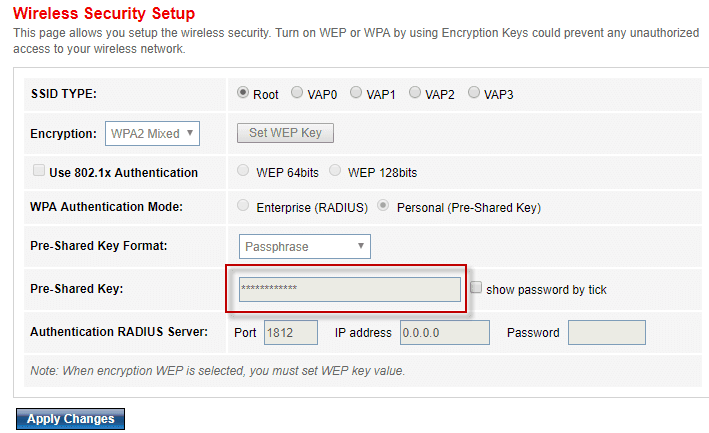
2. Change your PLDT DSL WiFi name or SSID. Go to “Setup” -> “Basic” -> “WLAN”. Look for “SSID:(PLDTHOMEDSL+user defined)” and write in the blank box after it, the desired WiFi name you want.
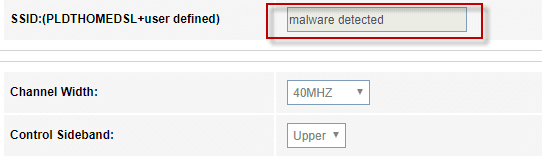
By replacing the default SSID name, it will block some apps to access your PLDT DSL WiFi. I personally tried the PLDT WiFi hacker after changing my home DSL SSID. The result is “SSID not supported error”. It means that WiFi hacker apps may find it hard to crack your WiFi, if you change your SSID name.
Disable SSID or Enable Access control
3. Disable Wireless LAN interface or in other words, disable SSID broadcast. Why should I? How can I connect to my DSL WiFi if my phone or laptop can’t detect it?
Advertisements
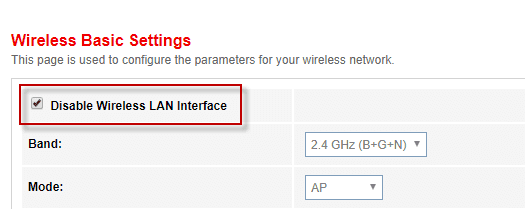
If you don’t broadcast your SSID or WiFi name, it will not be open to the public. The result of my test using WiFi analyzer shows that PLDT SSID is undetectable, if disabled. We can say that it is indeed safer to have it turned off.
How can you connect to your DSL WiFi if it is off? Well, you must turn it on first. Then connect all your devices before turning off the SSID broadcast. And remember to save the WiFi password and you should check the “auto connect”. To automatically connect all your gadgets once your WiFi is ON even if your SSID broadcast is off.
4. Enable Access control lists. This is only applicable to those having a root access or the adminpldt. If you don’t have access on your root admin, you may visit; adminpldt not working. By the way, you need to enable SSID to access Wireless Access Control.
First, you need to get the mac addresses of your device/s. How? Go to WLAN-> Basic-> Show active client. Copy all the mac addresses of the device that you want to access your WiFi.
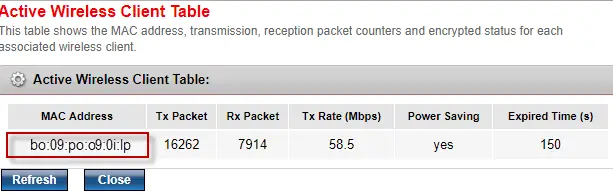
On Access Control List -> Wireless Access Control Mode -> select the “Allow listed” this will mean all the listed mac addresses can access your WiFi. In MAC address box, paste the mac address/s, if you receive an error, just remove the colon’s from your mac address/s. Instead of something like this; 40:1l:c9:2H:b5:5e, change it with this, 401lc92Hb55e. Then, click the “add” button and repeat the process if you have more mac addresses to add.
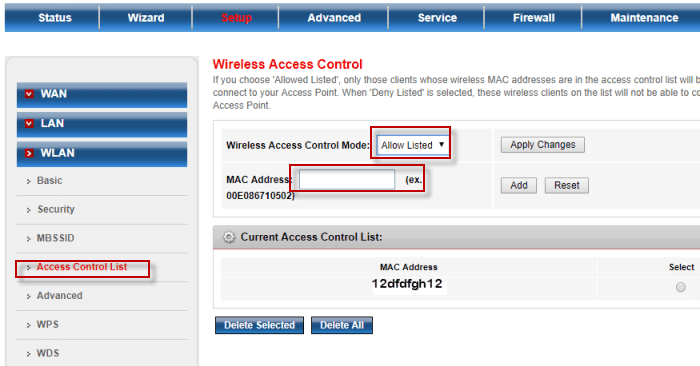
From now on, any device that is not listed in the Access Control List will not be able to access your WiFi, even if they know your WiFi password.
Do you have any more ideas on how to secure your PLDT Home DSL WiFi? Leave a comment at the comment box below.

August 13, 2019 at 9:03 am
[* Shield plugin marked this comment as “0”. Reason: Human SPAM filter found “dont know” in “comment_content” *]
ive done all these things even before i saw your post, trust me none of these works, i disabled incoming and outgoing connections and allowed ONLY my devices, lowered radio power to 10% and trust me they are still connected, what did i do? i put my router on to the bathroom farthest from the hallway where the gamer hackers sits and guess what? they are still connected, only to find out, they are now sitting in my F%C^IN@ FRONT DOOR, (cant do much about it coz im renting this room and kinda like they own the whole street, their entire clan live in this street, the only good thing about it, is, its so safe in here, leave your phone o any valuable outside and NO ONE will take it) now, where was i, oh! they’re still connected! what did i do? i didnt turn off the router like i did before, off and on and off and on, not this time, i pulled the cable at the back of router without turning it off, and you will hear shouting outside, “nawala pre! nadisconnect ako! tang!n@! (they were playing MOBILE LEGENDS) everytime im not using internet im pulling the cable, (hassle diba, sobra)
so sir im asking you please, try ALL hacking apps they use coz you wont see any MAC address on any mac scanning apps on google, ive installed them all and NO UNKNOWN mac address found even in pc, they were hidden, i dont know how they do it, but i had enough, thats why im ranting right now
i have searched everywhere on the net, but no one knows how, maybe the hacker app developer knows.
oh i found something a while ago, you have to do a bridge connection, and disable the pldt router wireless lan, and connect to the new router, simple but expensive, cant buy one, some people say, replace the pldt modem, still expensive..
i forgot to mention, connect to your router via cable, disable wireless lan of your router, and turn on mobile hotspot of your laptop or pc, connect from there
It seems that there is someone in your area, who knows how to infiltrate your network. It very possible for a skilled hacker, maybe they develop apps but it’s doable using linux tools. I guess you have a solution now. Maybe you can also try to disable the WiFi broadcast and change your password (make it long or sentence password) at least trice a week. It will take hours or days for them to crack it until they get tired. Sa amin kasi tol, thankfully wlang skilled hacker dito. An average person can’t do such things. Regarding the app, I never seen any app as of yet that can hack PLDT Fibr. It is more on manual.
i respect your reply, sir pero kahit po wlang alam dto s hacking mga tao, downloadable naman po kasi un, na i experience ko na din kc yan, there are some sites, regarding free internets, hacking tools, rooting phones, changing o.s. ng phones, even in pc, overclocking, etc etc, totally free, and i admit isa ako s gumamit dahil nman sa work na wlang free access, i used it like 5min or 10min thats it kc un lng nman free time, and i use a free net before bypassing an isp pero hindi ako nakikikonek s kapitbahay dahil unfair un s nagbabayad, kung balak man ng hacking app developer e sana ung isp ang hinahack nila, which is nagawa naman nila, bypass something diko tanda kung anu tawag, and what i mean downloadable, app sya na within a few clicks makakakonek ka na sa kapitbahay, and a few of my friends using it, ive seen it, diko lng alam pano kalikutin, maraming app na kagaya nyan. and hoping sana may makabasa nitong post natin kung may puso man na makatulong sa katulad ko. actually pinost ko na yan sa isang site, pero wla yata gsto tumulong at aasa na lng sila sa libreng kapitbahay connection, right now im trying to use a paid vpn kaso mahina naman ang signal, at napaka mura nya in fairness, kung magiging stable sya ipapadisconnect ko na pldt ko, so again, balik to diy’s na naman, making antennas and all to pocket wifis to vpn, and speaking of isp, im waiting sa new isp na ipapasok ni tatay digong hoping its as good as the news says. about sa fiber sir, not sure pero alam ko napapasok nila pati fiber.
Thank you for this conversation. As of now, wala pa akong na encounter na ganyan sa lugar namin, I am constantly monitoring my WiFi, so far so good naman. I tried some of the popular apps, pero hindi na gumana sa Fibr, maybe you can name the apps, para matingnan ko at mahanap ko ng paraan na counter yan. I am sorry hindi ako masyadong updated sa mga ganyang apps.
Yeah.. That is the most awesome thing to do as a gamer and your annoying relatives uses youtube for their own entertainment and lags my dota game. Pls make an article about this one. And include also other major forms of router.. I have ZyXEL AMG1302-T10D router and I came to this page looking to access adminpldt. But you blog doesn’t have it for this type of router.. sadlife.
Hello, thanks for visiting But I am so sorry that I can’t tackle Zyxel because I don’t have access on that brand. However, there is a workaround if you are just concern about the bandwidth control. I hope I can find more time to blog about it sooner.
hi can we control the bandwidth of the wifi users? do you have any ideas how to do this?
i am about to buy a pldt fibr 1899 plan
it would be awsome to control the usage of the users so we gamer’s wont be having troubles on lagging, 10
persons are about to use the wifi.
Hello Calvin, yes we can as long as we have the admin full access. However, on PLDT Fibr, you need to sign a waiver to access that, but the good news, PLDT Fibr 1899 (20 Mpbs)which is also my plan, needs not to control the bandwidth. I don’t use a bandwidth control or use the traffic shaping (since I don’t have the access) and my ping seems stable from 20 to 30. Just make sure they don’t use internet download manager. If you really insist, I will be tackling that sooner. Thanks for taking the time to visit.