
PLDT Home Prepaid WiFi is the latest PLDT Wireless Internet offer. This might be the replacement of Ultera plans and other PLDT Wireless products. Ookla awarded it as the “Fastest”. It is ideal for those who looked for an affordable internet connection but don’t want to commit fixed monthly payment.
Advertisements
Yes! Zero monthly bills. You can get it at a lower price of ₱995. The original price was ₱1995, but it’s on sale, so grab one before the price goes up again. You can buy online at Shopee, Lazada, and in PLDT website.
Ookla Speedtest
In terms of speed, it is powered by LTE Smart or Smart Bro Sim. Boasting up to 42 Mbps download speed. However, it will depend on how good is the Smart signal in your area. Personally, the highest download speed I got was 4.72 Mbps, 7.21 Mbps upload speed and 35 MS — not bad, given that I connected seven (7) devices on it (4 PC’s and 3 smartphones).
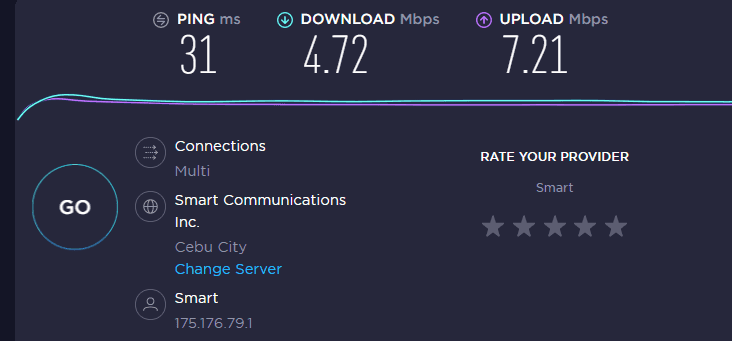
PLDT Home Prepaid WiFi Package
The PLDT Home Prepaid WiFi box package includes PLDT Home WiFi modem with pre-installed Smart sim for White and Smart Bro sim for the black modem, Ethernet cable, AC Power adaptor, a Quick Guide manual and PLDT Home WiFi Paper bag.
Advertisements

Features
- Sleek Design
- No monthly bill, load for as low as ₱15/1GB whenever you need it.
- Plug and Play, no software needed.
- Free 10 GB Data
- Load anywhere, Sari-sari stores, (online) Paymaya, Pasaload from TNT and Smart numbers only, Telco Tiangge, PLDT Stores, and myPLDT Smart App.
PLDT Home Prepaid WiFi Specification
PLDT Home WiFi Black

- Cross-Platform (Windows, Android, Mac, and iOS).
- 2G/3G/4G/HSPA+/LTE+
- Connects up to 7 devices or more, but five (5) is the recommended limit for better speed.
- Wifi 802.11 b/g/n
- 700 MHZ
- 1 LAN port
Is PLDT Prepaid Home WiFi White Modem better than the black one? Are you curious like me? Let’s find out!
PLDT Home WiFi White

- Cross-Platform (Windows, Android, Mac, and iOS).
- 2G/3G/4G/HSPA+/LTE+
- Connects up to 7 devices or more, but five (5) is the recommended limit for better speed.
- 2 LAN ports
- 2100 MHZ
- Wifi 802.11 b/g/n
How to set up PLDT Home Prepaid WiFi for first use
Using PC, Computer and Laptop
1Get your PLDT Home WiFi Modem ready. Fit in the Power connector and the Ethernet cable into your Modem.2 Plug the power adaptor to a power outlet. If you are using a PC plug, the other end of Ethernet cable (RJ45) to your PC’s On-board LAN also known as LOM (LAN-on-Motherboard). If you did it right, you are now connected to the internet. Remember, there is a 10GB Data free good for one (1) week.
3 In your computer, open a browser, type 192.168.1.1, or pldthomewifisettings.net. Log in using the password “pldthome,” no username needed. You can also look for your PLDT home prepaid WiFi password at the back of the modem.
Advertisements
4 Upon login, you will be prompted to change your PLDT Home WiFi Modem password and the WiFi connection password. Change it accordingly. That’s it!
Using a Smartphone, iPhone, and Tablet
1Get your PLDT Home WiFi Modem ready. Fit in the Power connector into your Modem.
2 Plug the power adaptor to a power outlet. Open your Smartphone’s WiFi, and you will see something “PLDT_Home_****.” Connect to it by using the password “pldthome.” You are now connected to the internet!
3 Open the Chrome App (Opera and other browsers app are fine) in your Android phone or iPhone. Type 192.168.1.1 or pldthomewifisettings.net, log in using “pldthome” password. A prompt message asking you to change your PLDT Home WiFi Modem password and the WiFi connection password will appear. Change it accordingly.
Installing myPLDT Smart App in your Phone
1 Download and install “myPLDT Smart app” from Google Play Store or Apple’s App Store. Register using the PLDT Home WiFi Prepaid Smart LTE Sim number or your email address. Follow the registration wizard until the end.
2 When it’s done, you will see all your consumed Data and remaining GB Data, including the free text available in myPLDT Smart App.
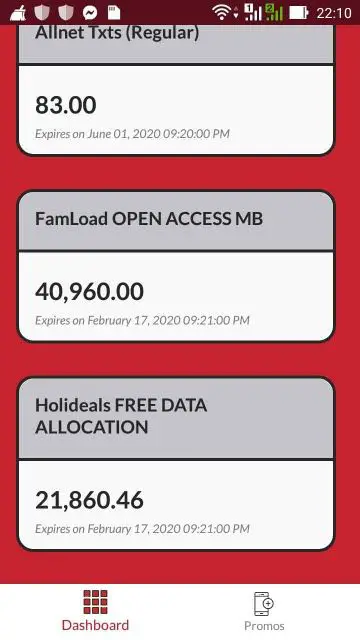
How to Check Smart LTE Signal in your Area?
1 Not sure if there is a Smart LTE signal in your Municipality or City? Visit this app http://apps.smart.com.ph/network, input the name of your town or city, and click “Check my Network.”

2 The result would be like the image below. It will show the available signals in your area from 2G, 3G, 4G, and 4.5G. The shaded radio buttons mean the available signals.
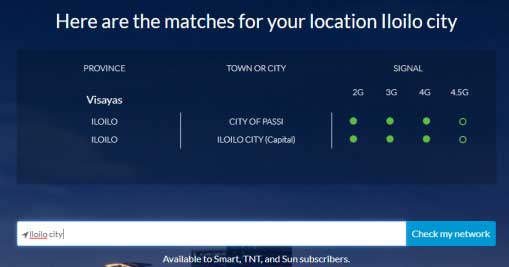
Understanding the Signal Strength Color
- Red – Bad signal
- Red blinking – No Signal
- Green – Good
- Blue – Best
How To Load PLDT Home WiFi
PLDT Home WiFi has an exclusive load promo known as Famload. All you need to do is to load your WiFi Modem number with a regular load ( ₱ 15 – ₱ 2,000), from load retailer. A Pasaload from TNT and Smart subscriber is another way. Now let’s convert it into Famload.
Using the Home WiFi Dashboard
In your computer, open a browser, log in your account and click the “Monitor my Usage” or type http://dashboard.pldthome.com/homewifiload . Select the Famload you want from ₱ 15 to ₱ 199. You can also choose more load variations by clicking the “View all add-on here.” Then click the “Buy” button to complete the loading process.
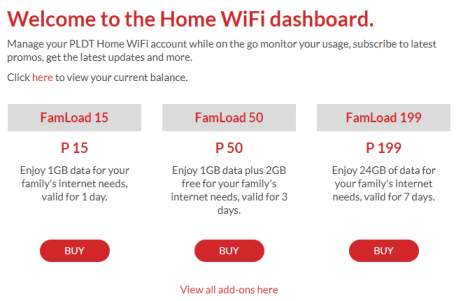
Using myPLDT Smart App
In your Smartphone or iPhone, open the MyPLDT Smart App. Select “Promos” then, select the Famload you want to buy to start the loading process. Once the load is credited to your PLDT Home Prepaid WiFi account. You can see all the DATA allocation from your myPLDT Smart App.
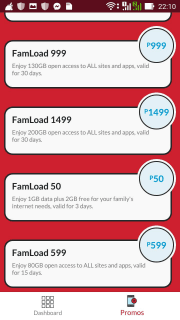
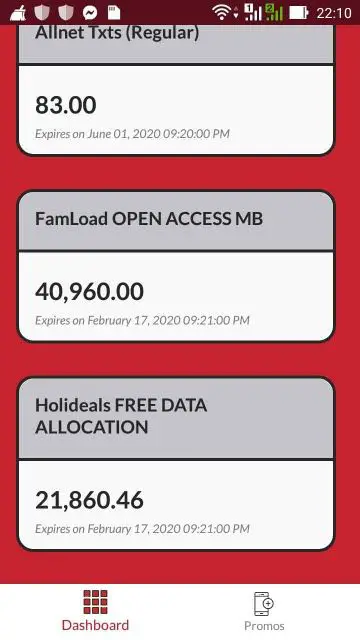
What do you think is PLDT Home Prepaid WiFi worth buying? Do you encounter a problem? Feel free to comment below.

Great deal on PLDT Home Prepaid WiFi! 😍 I’m definitely signing up for this offer. 42 Mbps speed is perfect for my household’s online needs. Thank you for sharing this information, Techchore!