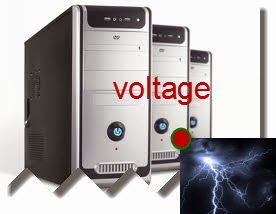
Safety precautions to take when assembling and disassembling a system unit.
Electric Shock
When working on your PC or any electric-powered equipment, always disconnect it completely from the mains wall socket.
Never dismantle the actual PSU in your computer. This unit contains potentially lethal voltages, even when it is disconnected from the supply. They are not the user-repairable. If it fails, replace it with a new one.
Advertisements
Sharp edges
Beware of sharp edges inside computer cases and small pins on the boards. It may seem harmless but the case edges can be as sharp as a knife, and can remove large chunks of flesh if accidentally nudged with a slipping hand.
Connections
See also: Parts of Motherboard and their Functions
Always remember to fully disconnect the power before connecting/disconnecting components or cables.
When making cabling connections of any kind, use firm, even pressure but never excessive force. Small signal pins are very easily damaged if connected incorrectly. If it just won’t fit, try to establish a reason rather than giving it a hopeful shove. Most connectors have some kind of alignment system to prevent incorrect connection.
Handling
Advertisements
Computer devices/peripherals are generally very delicate in nature. Handle them with extra care and always employ some method to disperse static electricity. A good trick here is to keep in mind how much it costs to replace when you take it out of the packaging.
Cleaning
Except the exterior part of the computer casing, don’t ever try to clean any part of your system unit with any liquid detergents or cloths.
In case you see a build-up of dust inside your machine after some time, disconnect the unit completely, remove the case sides and use an Air Duster to blow out dust from the case. Air duster must be available from electronic supply shops, and is basically a can of clean, compressed air.
Advertisements
Keep it mind that when working with your computer you should stay calm, and always check your work over and over again. If it still doesn’t work ask someone who does.
I would like to hear from you. What do you think? Is this article helpful?


March 6, 2017 at 12:07 am
Thanks for this very helpful guide on How to assemble and disassemble Computers safely.
This is great!
I learn’t that it is not very safe to open a computer and fix it. I also learn’t that we have to use a air blower to clean the modem instead of a cloth or detergents.
Hi Adidev, thank you for your input. At least, you now have a better ideas about the precautionary measures to take before assembling and disassembling computer unit.