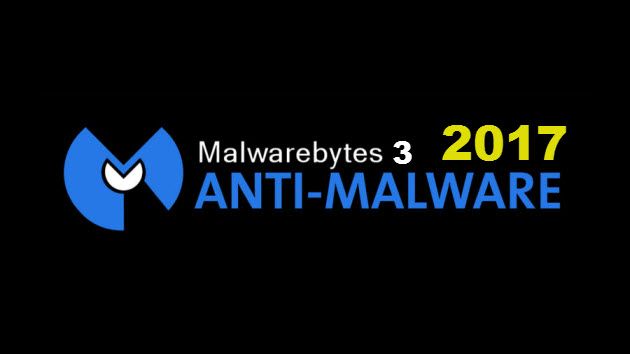
Malwarebytes 3.1.2 new version
Malwarebytes Free version includes 14 days Real-time protection, Anti-exploit, Anti-Ransomware, Malicious website detection & prevention, Anti-malware, anti-spyware and anti-rootkit.
Advertisements
However, after 14 days, if you will not upgrade to Malwarebytes Premium some of the protection will be disabled except the anti-malware, anti-spyware and anti-rootkit.
For Mac OS, Malwarebytes also offers an additional protection. Adware removal, Anti-malware and Light Footprint.
- Download Malwarebytes 3 latest version | Windows
- Download Malwarebytes 3 | Mac OS
- Rkill 2.8.4.0 latest version | Download
- Download RogueKiller latest version
- Effective against malware.
- Doesn’t slowdown your system.
- Easy installation.
- More custom settings.
Advertisements
- Conflicts on some antivirus.
- Some malwares prevents its installation..
- False positives.
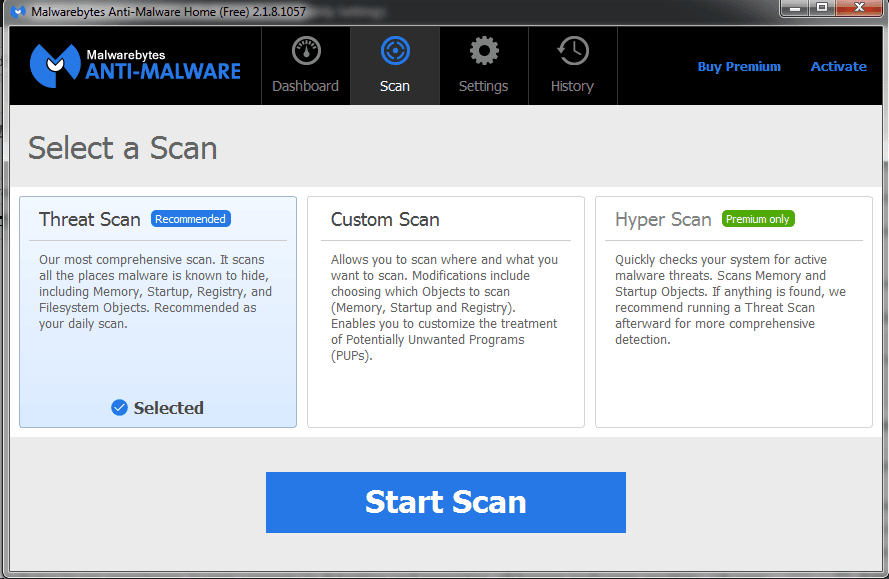
Malwarebytes: Top rated Anti-malware
Download Malwarebytes 3 latest version
Download Malwarebytes 3 for Mac OS latest version
Why install Malwarebytes?
- It provides real-time detection and protection against malware.
- Stops Phishing or hacking attacks.
- Automatic scanning schedule.
How it works?
It works as Anti-malware, anti-spyware, malicious site blocker, anti-rootkit and heuristic detector.
Antivirus compatibility
So far it is a good auxiliary defense with my favorite ESET NOD32 Antivirus, no flaws as of this writing.
Advertisements
I tested the PRO version with Avast, Panda and Microsoft Security Essential and found no issue in terms of compatibility. My PC didn’t slow-down either. The only problem I encountered is with Avira antivirus. Malwarebytes PRO can run with Avira but my PC freezes, despite putting Malwarebytes in Avira’s exclusion list and adding Avira in Malwarebyte’s ignored list.
My advice, if you are a fan of Avira just use Free version or change to other Antivirus if you want the Pro version.
Latest compatible Antivirus list.
- ESET NOD32 Antivirus
- Kaspersky Pure
- McAfee Total Protection
- G-Data Total Security
- ZoneAlarm Free Firewall
- ZoneAlarm Extreme Security
- Microsoft Security Essentials
- Norton Security
- Trend Micro Titanium Premium Security
- Webroot Secure Anywhere Internet Security
- Panda Global Protection
- Windows Defender
- Ad-Aware Antivirus
- Avast! Internet Security
- Bitdefender Internet Security
- Comodo Internet Security Pro
Malwarebytes is considered as the best malware-removal tool. In fact, it has a record high of more than 100 million downloads and still counting. It’s excellent malware detection and removal capability made it popular. The other best thing about this tool is, it’s free, though it also offers a PRO version.
Malwarebytes in my experience, is very accurate in detecting and removing all known malware, rootkits, adware, spyware, trojans and shortcut virus that most antivirus can’t. I’ve been using this to eliminate those threats from computers, laptops, external hard-drives and flash drives.
How to remove malware using Malwarebytes?
- It is plain and simple. Download it
- Install and run the program.
- Update.
- Scan your PC and remove the malware.
Malwarebytes a good alternative for Antivirus?
Of course not, especially if you are using the free version, It has no real-time protection, it is just a scanner that scans, if executed. If you have a PRO version, still I don’t recommend it as a sole defense for your PC. Two is still better than one.
In my observation, Malwarebytes focuses on spyware, rootkits and adware while antivirus is covering all fields. Due to that focus it becomes very effective against those threats. Antivirus on the other hand is very good on those duplicating viruses, site advisory, email protection and parental control. Therefore, it is wise to have them both.
False Positives Rates
Sometimes it detects legitimate software and games as malware but it’s a rare issue and can be solved by adding those applications in ignored list.
Malwarebytes installation
Installation is very easy, anyone can do it. Plus, it needs no restart to complete its installation process. So, you can begin removing malware’s right away.
Free Features
- It performs a quick and full system scan
- Free updates
- Ignored list menu – this is useful for program exclusions as well as games.
- Password protection – to prevent others from changing settings, uninstalling and changing its password.
PRO vs FREE
The PRO version includes all features from the free one, plus;
- Protection Module is enabled – The free version is just a scanner not a protector.
- Performs Flash Scan – It automatically scans memory and auto-run scripts.
- Automatic malicious site protection – It warns user or prevent from accessing harmful sites.
- Scanner and updater planner – For scanning and update customization.
- Customer Support – Top priority support for paid consumers
Windows System Requirements
It supports Windows XP service pack 3 | 32 bit version only, Vista 32 bit | 64 bit, Windows 7 32 bit | 64 bit, Windows 8 32 bit | 64 bit and Windows 8.1 32 bit | 64 bit. Windows 10 32 bit | 64 bit Malwarebytes can handle both 32 bit and 64 bit operating systems.
In terms of hardware requirements, it can be run on 800 MHZ CPU’s, RAM 2 GB (64-bit OS), 1 GB (32-bit OS, except 512 MB for Windows XP), 1024X768 screen resolution and a 250 MB disk space because it is super light-weight.
Mac OS System Requirements
- Hardware: Core 2 Duo or faster
- 40 MB Free disk space
- Minimum screen resolution 800×650
- Mac OS X 10.9 or later
Uninstall
You can uninstall Malwarebytes from its folder through unins000.exe, it is located in C:Program Files\Malwarebytes (if you installed it by default). The other option is via “control panel” “uninstall program”. However the problem with these methods the un-install is not totally clean. You need to edit the registry for complete uninstall.
Malwarebytes Uninstaller
This is the answer for clean uninstall that windows can’t. Malwarebytes provided this free both for users of free and PRO users, but this is most helpful for paid customers because they can now transfer their license to another computer.
- Malwarebytes Uninstaller: Download here.
Have you tried Malwarebytes? Share us your experience.
Malwarebytes 3.1.2
- Features
- Effectivity
- User Interface
- Compatibility
- CPU Usage

July 17, 2016 at 5:11 pm
Why I download the malwarebytes link given, but Roguekiller were installed on my laptop using that link?
Hi Sha, I tested the link and it’s Malwarebytes installer. I have no idea why instead of Malwarebytes you end up installing RogueKiller.
Hello
I have just seen your review about the latest Malwarebytes pro, which is installed on my pc, now I’m thinking of installing Kaspersky Int. Sec. I have read different reviews over compatibility of two security programs. I just want to ask whether two programs coexist and run smoothly ?
Your advice is really appreciated.
Hi Francis, if you are going to use Malwarebytes free version, you don’t have to worry because it does not interfere with other antivirus. It’s just a scanner. However, if you are going to use the Malwarebytes pro, simply add the Karspersky into malwarebytes exclusion list and malwarebytes into kaspersky exclusion list.
Hi, thank you for sharing the steps to remove shortcut virus , this tutorial help me clean up my netbook.
You might want to check the download link which say Download 32 bit & 64 bit on this page, seem like its link to download Smadav, not malwarebytes. Hope this information can help.
Keep Up the Good Job , Two thumbs up 🙂
Hello Andry, you are always welcome, am glad I was able to help. Thank you too Andry for the Malwarebytes link information, it’s already updated.