
Getting your Facebook account hacked is one of the most stressful situations. Think of the things that hackers can do to your account? What if the hacker will abuse and delete all your personal information or your Facebook account itself? It’s a great nightmare. Right?
Advertisements
To prevent this scenario from happening, a regular password update or changes will be of great help. However, if your Facebook is hacked, the first thing you should do is – don’t Panic! Then take immediate action.
How would you know that your account is hacked?
Of course, there are apparent changes in your Facebook account. In my experience, someone sent a message with a link, to my friends without me doing it. Then, I received an email notifying me that I changed my password, but I did not.
What if there are no changes? Try to navigate at the top-right of your Facebook account, → click the triangular-arrow-down -> settings -> security -> where you’re logged in.
Advertisements
In this section, you will see the last time you access your account, location, and type of device used. If someone hacked your account, you would also know that information in this section, and you can quickly end the hacker’s activity immediately.
Solutions
Keep in mind that the first thing the hacker will do is to change your Facebook password. The good news, by default, Facebook will send you an email when your password was changed. When you received an
• Open that email, make sure that the sender is [email protected].
• Click “If you didn’t do this, please secure your account.”
• Click “this was someone else.”
• Provide the right answer to the security questions.
• Change your password.
• Log-out all devices.
• Finally, you can now log in to your Facebook account.
What if the hacker has already changed the password? It means that you cannot access your account to change your Facebook password. The best remedy would be to reset your password.
Advertisements
• In the Facebook login area, click “forgot password.”
• Type either your email, phone, username or full name then hit “Enter” or “search.”
• Then click, “This is my account.”
• Select the best way to recover your Facebook account via email or phone; click “continue.”
• Check your email or phone for the confirmation code.
• Enter the six-digit codes, click next.
• Type your new password, tick “log me out of Facebook everywhere else my account might be open,” then continue.
• Congratulations! You just regain access to your Facebook account.
Facebook compromised
Most hackers hacked Facebook account for personal gains, such as sending out spam messages or advertisement to your friends. If that is the case, Report it as compromised.
Since you now regain access to your Facebook account, tell your friends that your Facebook account was hacked. To justify yourself from any damage or abuse done by the hacker using your account.
Culprits
In some cases, Facebook account hacked issues are not intentional, and it’s not always human that personally hacked your Facebook account. To name a few, see below;
• Hacker by accident – these people just accidentally open your Facebook account because you checked the “keep me log-in” while logging in your account and forgot to log-out. So, be careful when using public computers such as cyber cafés.
• Facebook password hacker/hacking software – some hackers are using software such as key-logger to steal your Facebook password.
• Facebook hacking website – be vigilant and don’t open any link from your email if you don’t know the sender. The only log-in using the Facebook website.
• Third-party apps – select only the trusted apps, while it is not 100% safe; downloading apps from Google play is still the best bet. How to prevent your Facebook from getting hacked?
Well, a simple commonsense will do. Just follow the guide below and make it a habit.
1. Always unchecked the keep me logged in box before signing in. Highly recommended when you are using computers in cyber cafes, friends, and classmates. To be safer unchecked it even in your PC.
2. Log out your Facebook account always.
Improve Facebook security
Facebook account hacked recovery is simple, yet, not getting hacked is still better. Improved Facebook security will help you protect your Facebook account six times better than relying on its default security settings. There are 6 ways to do that, please follow the guide below;
• Facebook login alerts – by enabling this feature, you will receive an alert message whenever you or someone logs into your account using different devices or browsers.
• Login approvals – this security feature will require a security code to access your account from an unknown browser, phone or computer that you haven’t used before.
• FB code generator – when set-up, this is useful in resetting your password or generating login approvals security code. For mobile users only.
• App password – it’s a safety net because some Facebook apps can’t receive security codes that could lock you out if you have your Login approvals “On.” You can use the generated app-password instead of your account password to securely login to your apps. For mobile users only.
• Facebook Trusted contacts – select trusted contacts from your friend’s list to help you, whenever you have problems in accessing your Facebook account.
• Your browsers and apps – this is where you can review your most used browsers or apps.
In conclusion, Facebook account hacked problems are common but preventable. The simple steps above are effective ways to recover your hacked Facebook account, and the latter part is ways of preventing Facebook account hacked issues.
If you have better ideas on how to prevent Facebook account hacked problems, feel free to comment below, it will be highly appreciated.

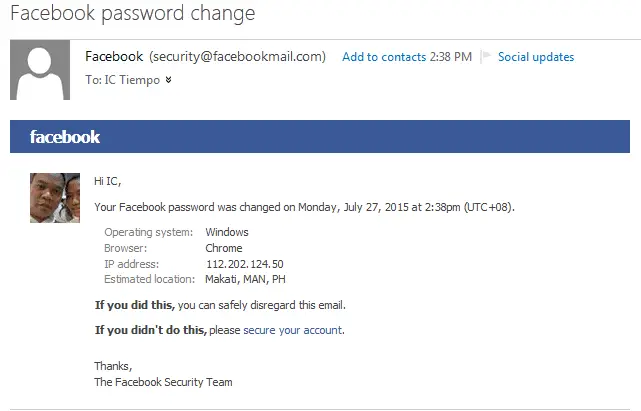
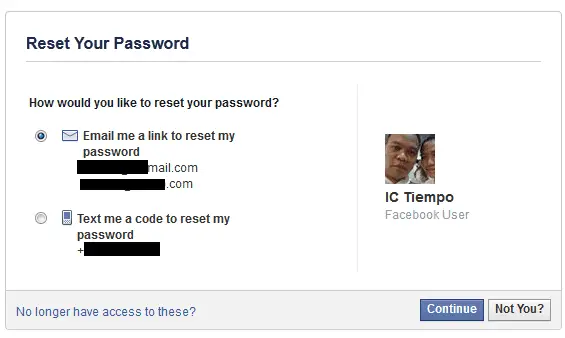
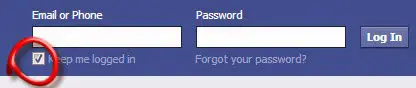
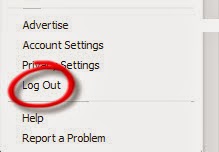
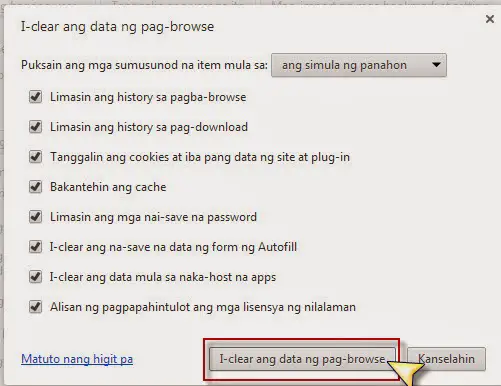
January 5, 2017 at 3:23 pm
plz help me because my account is not opening. i have changed the password but it is not open plz plz plz help me
[email protected]
this is my gmail address
plz help me
Hello, if you followed the steps above and still unable to recover your FB account. I suggest to contact Facebook support.
another user changed my phone number on facebook. i haven’t received login approval code from my phone.how do received login approval code?
please help me. thank
Try your email. If still you did not retrieve your FB, please contact Facebook or report the issue to them here: https://www.facebook.com/hacked
My phone is all screwed up its telling me that it’s connecting, I’ve had to change my email address,phone number,passwords,everything to start over and it still won’t, it asked for my id pic etc. Passport, keeps telling me to put in and number but it never comes into email or message Iv talked to so many people no one seems to be able to help . What do I do keep putting in new accounts but can’t get any further without SMS number my original email is [email protected] I changed it to [email protected] my married name also had to change cell number to home number because it would not take it ..
Hi Marisa, if indeed your Facebook has been hacked, it is a normal scenario, since your password was changed. So, Facebook needs you to re-validate your account by asking your SMS no. to the extent that it will ask you an I.D. You need to go through that processes. If ever, you still can’t get your account please refer to this link: https://www.facebook.com/login/identify?ctx=login&lwv=100
What if someone change my email and password ? How can I recover it again ? respond please.
Hi Cristy, changing your password is the first thing that hackers do after gaining access to your account. Please check this link (https://www.facebook.com/login/help.php?st=opw_badchange&lwv=120&lwc=1348060) and follow the instruction correctly.
My account was hacked , put the password and anything since redefine , used all which resources application , I hope the 24 hours to reset and so already have 5 days and can not get in, get pro email password , place , do I reset my password and not please send an email to help me because I do not know what to do.
Hi Azanete, please follow the guide above carefully, everything is explained but if nothing works, it’s time to contact Facebook support.
Today I got a message to enter my mobile number to my account. I entered 850 876 5037. That was wrong
Need to put the correct one in.
Hello Sally, sorry to hear that. In my experience you should remember the correct number because part of it is displayed in the log-in page. But if you entered the correct one and still it says it’s incorrect, maybe you or someone change the number. It would be useful, if you have a signed-in Facebook account on other device, you can check it there if the number is change. Follow this guide here:https://www.facebook.com/help/124895950923762.
Try also to log-in using your email address or username.
However, if you don’t have any access to your account anymore, you have to reset your password and choose email instead of your phone. Please get back for any development.
why Facebook have block my account I don’t understand.
Hello Jaka, sorry to hear that. Please review the Facebook terms. You might or somehow violate one of the Facebook terms. If you did no wrong please contact their support. Below are some of Facebook terms of use.
For more details visit their Facebook terms here: https://www.facebook.com/terms