FIX Google Play Store app problems Fix Google Play Store not responding server error. The “Google play store” app is one of the most important apps on your mobile devices such as; smartphones and tablets. Whether you are running Android, because it is where you download your favorite apps both free or paid. Yet, sometimes […]
How to
How to install Smartbro MF627 on Windows 7
Smartbro MF627 not compatible with windows 7? Are you having Smartbro problems on Windows 7? Your modem cannot get any signal? Don’t worry, this post will help you solve your problem. Just follow the simple steps below. One of my clients called me last week, he was having an issue with his smartbro MF627. He […]
Advertisements
How to unlock pattern lock on Samsung Galaxy Y
Unlock pattern lock on Samsung Galaxy Y How to unlock pattern lock on Samsung Galaxy Y? Google’s Android is very smart, as what you have noticed, when you first open your brand new Samsung Galaxy it will ask you to sync it with your Google Account. What do you think is the purpose of […]
Advertisements
How to share a folder in Windows 7
Share a Folder in Windows 7? If you only have one (1) computer, sharing a folder doesn’t make sense. However, if you have a network of computers, small or big, sharing your file and folder does a very big sense. What does sharing a folder can do? Sharing a folder in Windows 7 can help […]
Advertisements
How to recover deleted files?
Recover deleted files Are you one of those who accidentally deleted your files? Have you checked your Recycle Bin but nothing is there? You do not know, what to do? Recovering Deleted Files The first thing that you should do is to quit everything what you’re doing on your computer. Then, be glad, you […]
Advertisements
How to create System Restore in Windows 7
System Restore in Windows 7 System Restore is a built in feature of all windows operating systems, from Windows XP, Vista, Windows 7 and Windows 8. Its purpose is to restore the previous good computer system configuration (when it is needed) without losing your personal data, like your email, documents and images of precious moments. System […]
Advertisements


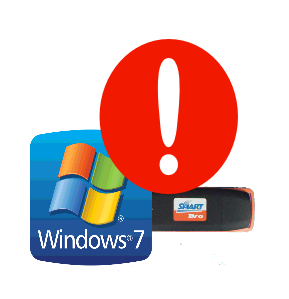




Advertisements