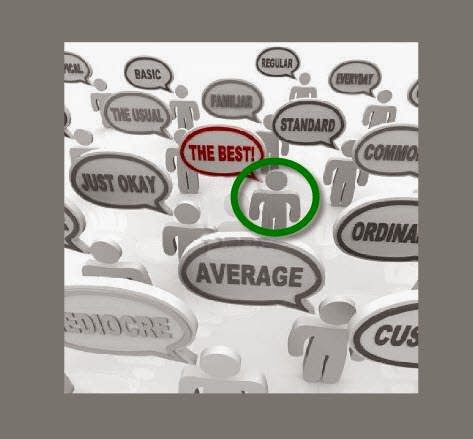
BEST ANTIVIRUS, ESET NOD32 the best among the best.
How would you define Best Antivirus?
Of course, it should have at least the following features:
Advertisements
- Highest virus detection rate
- Light-weight in system resources
- Compatible with other malware-removal products
- Low or no False positive alarms
- Exclusion features
ESET NOD32 trial: download
Why ESET NOD32 is the BEST ANTIVIRUS?
It has three scan options
- Smart scan – By default it scans all your local disks and removes viruses.
- Custom Scan – It is a selective scanning, it only scans according to your wish.
- Removable Media Scan – It automatically scans your removable media upon insertion.
It protects your computer
Advertisements
- Real-time file and system protection – It keeps watching every single process on your PC.
- Document protection – feel free to extract or open your downloaded files and attachments.
- Removable Media protection – Every single device is scanned.
- HIPS (Host-based Intrusion Prevention System) – Network security system.
- Gamer Mode – Good for gamers, it lowers the security level to avoid conflicts with games.
- Anti-stealth protection – This is anti-trojans and keylogger.
It secures your web and email activity
- Web access protection – It will warn you against websites that is potentially dangerous.
- Email client protection – Stay protected when opening your emails and attachments.
- Anti-Phishing protection – Solid protection against online thieves.
Best Antivirus ESET NOD32 Virus Detection Rate
av-comparatives graded ESET NOD32 99.1 % protection rate.
Best Antivirus ESET NOD32 False Alarm
av-comparatives graded ESET NOD32 for just one false alarm.
ESET NOD32 Compatibility
It can run from 400 MHZ CPU, 128 RAM, 320 disk space and a VGA of 800×600 in Windows XP machines. However, it requires a bit higher specification if you are using Windows 7 and 8. You need to have at least 1 GHZ CPU and a 512 RAM.
Advertisements
Anti-malware compatibility
It has no problem with Malwarebytes, I personally use both.
Best Antivirus ESET NOD32 installation
It is easy to install though it may take minutes depending on your computer’s specification. The custom location for installation is what I liked because I can now update ESET without hassle even if I am using deep freeze.
ESET NOD32 trial: download
Best Antivirus ESET NOD32 uninstallation
You can remove it via program files or control panel, but the easiest way is through ESET Uninstaller.
Did I miss something? What is your experience in using ESET NOD23?


Pretty! This has been a really wonderful post. Thanks for supplying these details.
Hello Geery, thanks for that wonderful words. I followed your links, I will try to review that antivirus soonest possible.