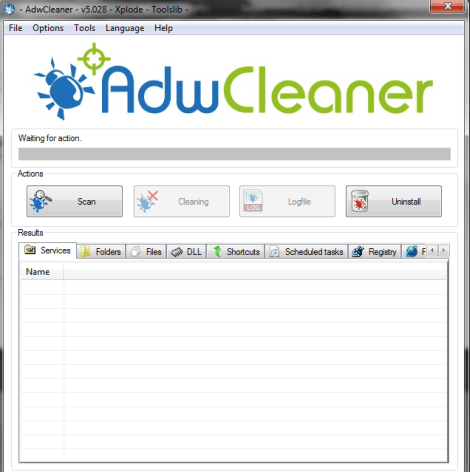
AdwCleaner 5.028
- Features
- Effectivity
- User Interface
- Compatibilty
- CPU Usage
- Effective malicious Adware killer.
- Light and fast.
- No installation needed.
- Scans computer and creates log reports.
Advertisements
- No settings.
- Sometimes blockable by malware.
- False positives.
What is AdwCleaner?
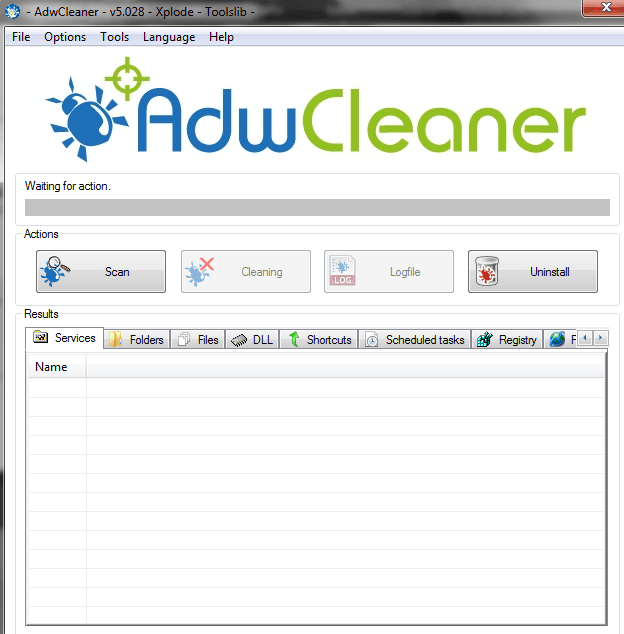
System requirements:
Windows XP, Windows 7 & 8 | 32 – Bit and 64 Bit
AdwCleaner is an Adware removal tool created by Xplode. Its objective is to search and remove browser hijacker such as Adware, (PUP’s) Potentially Unwanted Programs, toolbars and other related software.
Advertisements
Why use AdwCleaner? It will help you improve your browsing experience by blocking obstructive advertisement.
- Adwcleaner Latest update version 5.028
- Latest update version 5.027
- Latest update version 5.026
- Latest update version 5.025
- Latest update version 5.024
- Latest update version 5.023
- Latest update version 5.022
- Latest update version 5.021
- Adwcleaner v5.020
- Updated to v5.019
- Adwcleaner v5.018
- Updated to v5.017
- Adwcleaner v5.016
- Updated to v5.015
- Adwcleaner v5.014
- Updated to v5.013
- Adwcleaner v5.012
- Updated to v5.011
- Updated to v5.010
- Updated to v5.009
- Updated to v5.008
- Updated to v5.007
- Updated to v5.006
- Updated to v5.005
- Updated to v5.004
- Updated to v5.003
- Updated to v5.002
- Updated to v5.001
- Updated to v5.000
- Updated to v4.207
- Updated to v4.206
- Updated to v4.205
- Updated to v4.204
- Version v4.203
- Version v4.202
- Version v4.201
- Version v4.200
- Version v4.113
- Version v4.112
- Version 4.111
- Software generic detection updated AdwCleaner-v5.028.
- Tasks generic detection updated
- Generic.DownloadProtect updated
- Firefox files generic detection updated
- Added “HKCU\..\Policies\..\SearchScopes” to handled keys
- Infected shortcuts detection improved
- Local database v30-12-2015.1 AdwCleaner-v5.027.
- Generic.DownloadProtect updated
- Software generic detection updated
- Generic.Perion updated
- Local database v21-12-2015.2 AdwCleaner-v5.026.
- Services generic detection updated
- Folders generic detection updated
- Generic.DownloadProtect updated
- Chrome extensions module updated
- Russian translation updated
- Automatic DNS flush after cleaning
- Fixed bug with Firefox files detection AdwCleaner-v5.025.
- Fixed bug with DownloadProtect generic detection
- Local database v13-12-2015.2
- Generic.PullUpdate updated
- Generic.HomeTab updated
- Generic.BetterSurf updated
- Tasks module updated
- Chrome extensions module updated
- Fixed bug with FirewallPolicy module AdwCleaner-v5.024.
- Local database v07-12-2015.3
- German translation updated
- Proxy module updated
- Generic.DownloadProtect updated
- Generic.BetterSurf updated
- Fixed bug with Crossrider regexp AdwCleaner-v5.023.
- Fixed bug with SearchScopes detection
- Local database v30-11-2015.1
- DNSApi.dll detection improved
- Code optimizations
- Tasks generic detection updated
- Generic.Tuto4PC updated
- Software generic detection updated
- Fixed bug with LocalAppData\Installer detection AdwCleaner-v5.022.
- En hommage à toutes les victimes des attentats de Paris AdwCleaner-v5.021.
- Local database v22-11-2015.2
- Additional detection SearchScope values to SearchScope module
- Additional detection “HKLM\..\Installer\UpgradeCodes” to handled keys
- Additional detection “HKU\..\ApprovedExtensionsMigration” to handled keys
- Generic.PullUpdate updated
- Generic.Crossrider updated
- Generic.BrowseFox updated
- Additional detection of FileExts values
- Additional detection of “startup_list” management ( Chrome preferences ) AdwCleaner-v5.020.
- Fixed bug with language selection on Windows XP
- Fixed bug with COM error handler
- Local database v13-11-2015.1
- Updated to AutoIT v3.3.14.2
- Generic.Tuto4PC updated
How AdwCleaner works?
It works like any other malware removal tool, no installation is needed. When executed a UI (User Interface) pops up giving you an option to scan your computer for possible Adware. There are four buttons in the UI namely;
- Scan – this is where you should start, by pressing scan Adware search begins.
- Cleaning – hitting this button will result to adware clean-up from your files up to the computer registry entries. Then your PC will be restarted, after restart you will presented with log file.
- Logfile – all search results and affected file path is recorded here.
- Uninstall – if you think cleaning is too much, this is a good option.
After scanning your computer, results will be displayed either in all or selected AdwCleaner tabs. From services, folders, files, shortcuts, scheduled tasks, registry, internet explorer, google chrome and Firefox.
Review the AdwCleaner scan results. If you wish not to remove certain files just unchecked that entries. When you are ready to clean your computer simply click the “cleaning” button. A computer reboot will be necessary.
Advertisements
AdwCleaner software compatibility
So far, I haven’t encounter any incompatibility yet. However, if you are using Antivir webguard and Ask toolbar you may encounter issues but it seems that the latest version already fixed this problem.
Please also note that if Delta Search, Babylon and other related toolbars are installed in your computer it may warn you that “AdwCleaner is trying to change your browser settings”.
You are advised to allow the change to take effect. It is normal because AdwCleaner will restore your browser default settings before the toolbars was installed. It’s one way of making your browsing experience improve.
In your experience, what can you tell about AdwCleaner and its effectivity? Don’t forget to leave a message in he comment box below.

August 17, 2015 at 7:16 am
Thanks its the only software that works! thanks I.C Tiempo
Hello likelo,
You are welcome, indeed adwcleaner is effective on removing adwares.